To be honest, paid search marketing is not a child’s play. Although its compelling benefits cannot be overemphasized, just like SEO, it has its own portion of disadvantages.
With no shortage of traffic, Amazon is no doubt a sure place to invest in paid search marketing. According to the research on the “most popular ecommerce websites in the U.S. as of December 2017”, Amazon ranked first with the average monthly users of about 197 million.
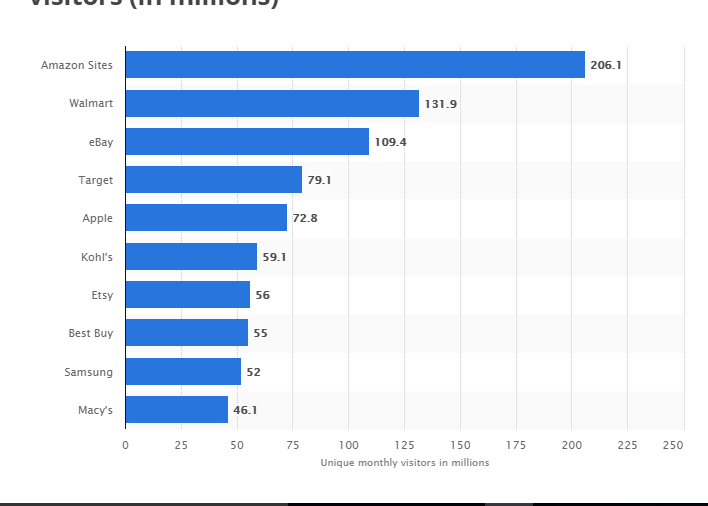
Source: Statista
Technically, you can still cut your own share of the cake even with a limited budget, provided you’re working with the right blueprint.
Of course, there are several methods of optimizing Amazon PPC, but here are blueprints on how to get the most out of it with a limited budget.
1. Focus on searchers’ intent and relevance

Source: Amazon
Focusing on your searchers intent and keywords that are relevant to the ad copy you serve is not just a strategy that will help you get the most out of Amazon PPC, but also a tactic to save more. As a result-driven seller with a limited budget, it’s crucial to have a rough idea of what your potential customers think. With this knowledge, you will be able to model the right keyword within the relevancy of what you sell on the Amazon platform.
Do you know that every visitor that visits Amazon’s ecommerce site is ready to buy one or more pieces of stuff from there? In fact, a new Survata study commissioned by BloomReach affirmed that about 50 percent of consumers kick-start their search on Amazon when they are looking to make a purchase.
That being the case, implementing this strategy will not only minimize the rate of irrelevant clicks, it will also boost your ROI by increasing positive CTR and landing more potential customers to your platform — since your keywords are pretty much in line with the searcher’s intent.
So, how do you figure out what keyword your potential customers use on Amazon search box to search for your product? The answer is — by using effective keyword tools.
As a matter of fact, getting the right keywords whether short or long-tailed is not impossible. Here are two tools that can help you find the most important keywords for your products on Amazon.
Keyword Tool

Source: Keyword Tool
As a result-driven Amazon seller with a limited budget, Keyword Tool is a great tool to work with. It will help you discover what searchers search for, and also reveal the long-tail and relevant keywords they use on Amazon.
Keyword Tool presents Amazon keywords in the exact same order as they were from the Amazon autocomplete. It also pulls estimated search volume data for the generated keywords. While you can get keyword suggestions for free even without creating an account here, you can also enjoy more additional data and functionality by subscribing to any custom plan that is within your budget range.
Google’s Keyword Planner

Source: Google Ads
Is it possible to know what keywords searchers use on Amazon with Google Keyword Planner? The answer is yes.
Actually, Google has a storehouse of collected data and with this tool — you can deduce how many searches a given phrase receives and also find other related phrases as well.
Here, you can also segment the collected data by any geographical location of choice which is very helpful for Amazon sellers selling on any Amazon site like Amazon.co.uk, Amazon.ca, and the others.
For the time being, it costs zero dollars to get a Google Keyword Planner. In fact, you do not have to create an active campaign. All you have to do is to create a free Google AdWords account. After that, you can find the Tools tab and click on the Keyword Planner.
2. Optimize your ad text or continually test and tweak your ad copy
This is one of the core parts sellers shy away from. Do you know that you can hit slacks if you’re not tweaking and continuously testing the effectiveness of your ad texts?
Clearly, your primary aim as a seller is to — boost sales, and leads. Whichever you’re paying for on Amazon, you need to constantly test the effectiveness of your ad text. As a matter of fact, If your ad text is not attention-grabbing and relevant to your listings, have it in mind that searchers won’t be clicking on it as expected.
Note: Breathtaking results don’t solely depend on how big your budget is, but on how wise you apportion your dollars.
Share this article
Related articles
3. Add negative keywords to prevent spending money on irrelevant keywords
Adding and monitoring your negative keyword list will help you save more money, especially when you’re building broader match types. Just like it sounds — pay-per-click, it’s very easy to throw away $$$ if you don’t perfectly understand the technical know-how.
When running on a limited budget, it is wise to take some necessary measures by adding the probable negative keywords. This prevents your Ads from being clicked by unbeneficial potential customers. More importantly, be very smart and cautious, so that you don’t block terms that are beneficial to your account.
How to identify the right negative words?
Negative keywords are just like any other search words. It could be a long-tailed, short, phrase, or even exact match. And yes, when it comes to this, marketers — big or small budget, loses tons of money when searchers click on their product list without purchasing anything from their page. But the negative keywords setups are a practical shield primarily designed to minimize irrelevant clicks. Hence, it requires absolute wisdom to know which or which not to set up as negative keywords.
While the negative words help you to notify Adwords when to show up your ads, it is important that you know how to identify the right negative keywords to add to the list. Here are two ways to achieve this:
A. Using Google to manually search
To begin with, create about eight to ten keywords that you’re advertising on, then go to Google and start searching them — one after the other. More importantly, when searching, look out for the following:
(i) Look out for what your competitors are advertising.
(ii) See if the results are related to what you search for.
(iii) If they are not, see “why” from the displayed result.
Let’s take, for instance, you searched for “AC repairer” and the following result came out:
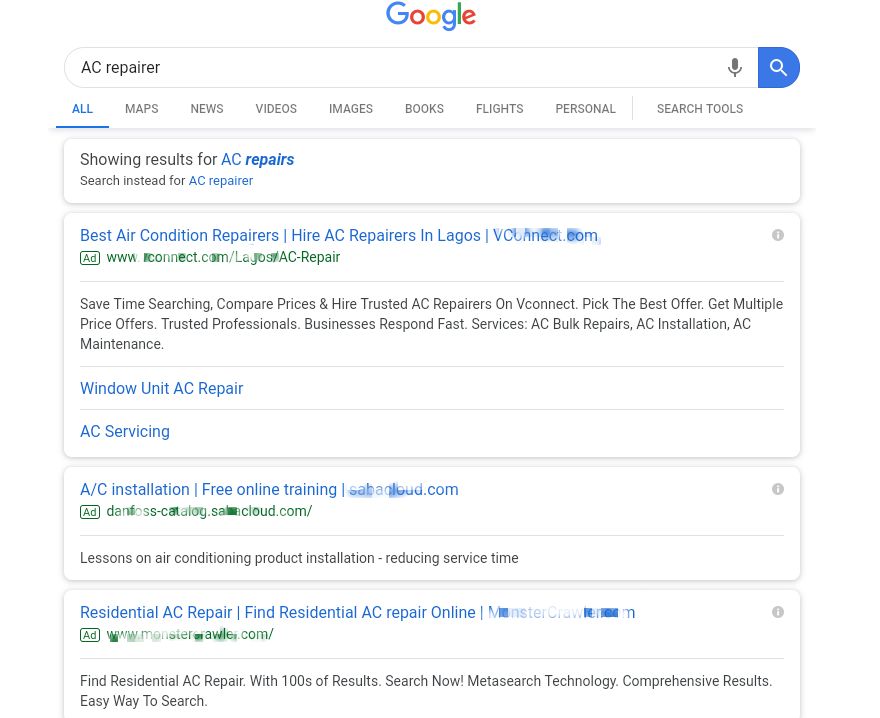
Source: Google SERP
Say you’re an AC repairer contractor and you’re advertising your service on Amazon, you’ll observe from the result showing in the image above that one of the results isn’t related to your search term:
The second ad isn’t related because it’s about an expert who trains people on A/C installation online. An AC repairer contractor, in this case, doesn’t train a student on A/C installation. So, therefore, “Lesson on air conditioning product installation,” and its related terms are your sure negative keywords.
The first ad and the third ad informs us more about your service. So, adding the keywords you see like “Best Air Condition Repairers”, “Window Unit AC Repair”, “AC Servicing”, “Residential AC Repair”, and other like terms provides your ad with a better chance of being clicked by your target customers.
B. Using Google suggest terms
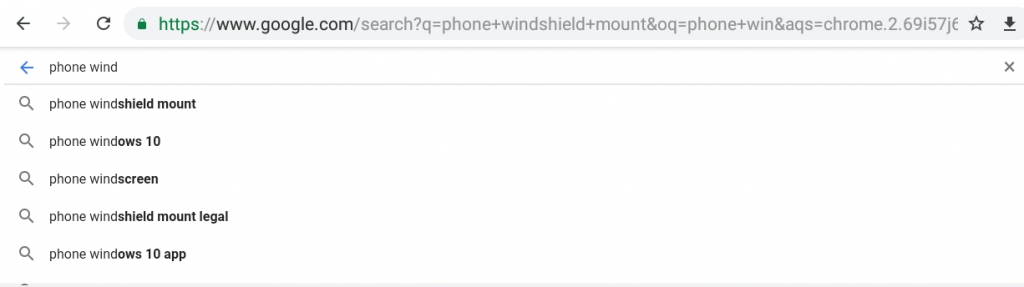
Source: Google
Here, every letter you add to the search box will technically change the auto-fill suggestions — simultaneously generating tons of possible ideas.
On the screenshot above, our “phone windshield mount seller” could also add “Windows 10 app” and “windows 10” to his negative keywords list.
Note: In the Amazon PPC campaign, you don’t have to spend, spend, and spend before you get a tangible ROI. In fact, all you need is to apportion your dollars rightly.
Francis Ejiofor is the Founder and CEO at EffectiveMarketingIdeas, a professional content marketing agency for startups and mid-sized businesses. He can be found on Twitter @anthony_ejiofor.
Whitepapers
Related reading
There are only two broad strategies to improve your link building effectiveness, both of which come from a framework using BJ Fogg’s behavior model.
Five extensions that directly complement on-page SEO strategy, help rack-up rankings, track your website’s performance, and measure the core online metrics.
It’s key to focus on one or two tests to ensure you reach statistical significance. Guide to testing ad copy, landing pages, new engines and ad formats.
During its long history as a vital ranking factor, PageRank was surrounded by a multitude of misconceptions. Five of the most prevalent ones addressed.








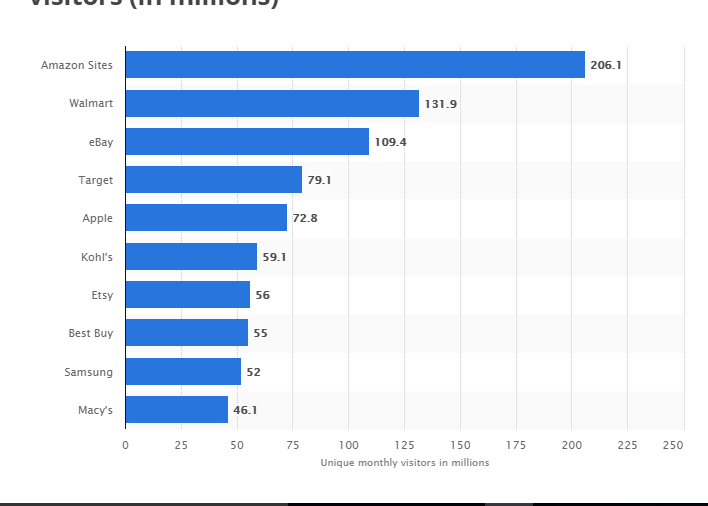



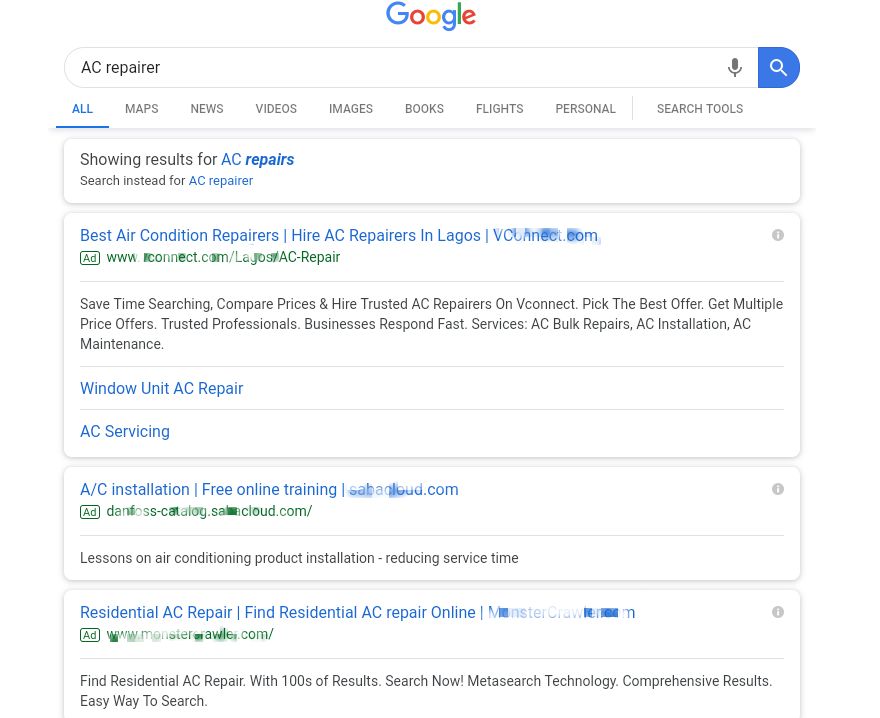
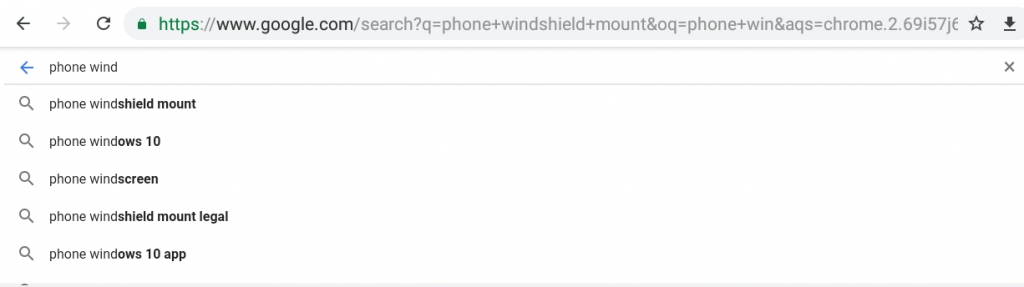









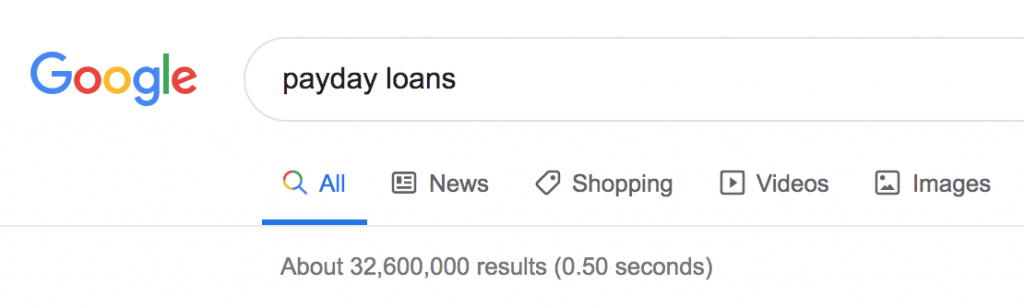











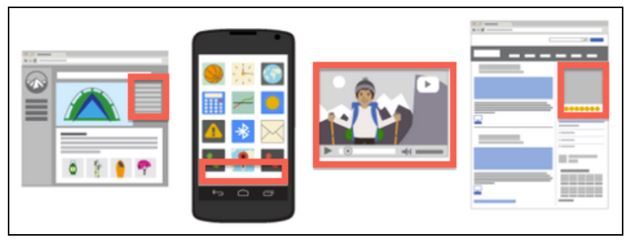 Display ad placement examples—source: Google Ads
Display ad placement examples—source: Google Ads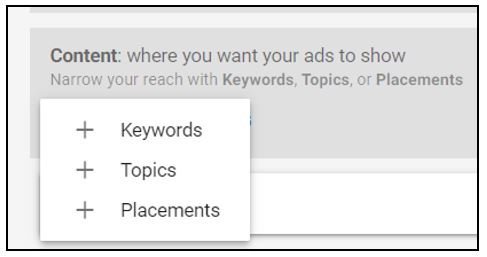 Image Source: Google Ads
Image Source: Google Ads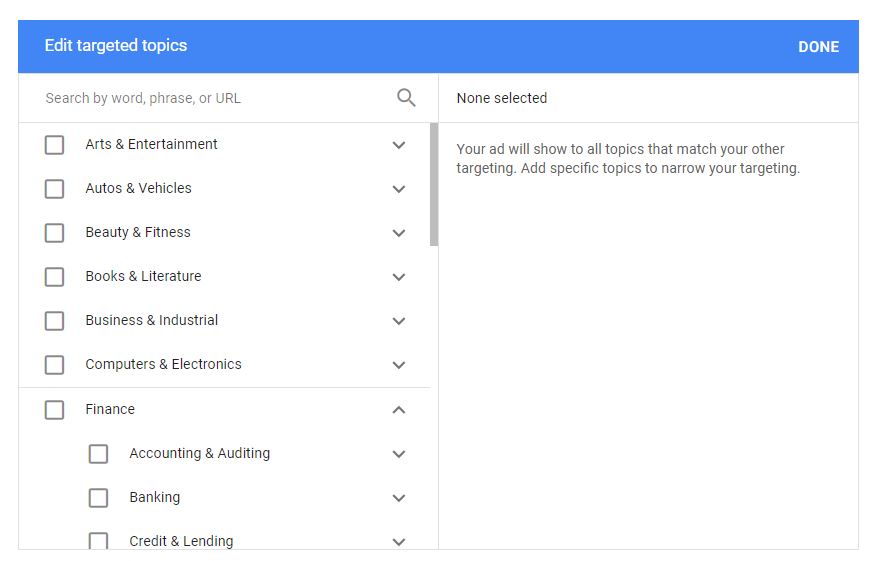 Example of topics available for Google Display targeting—Image source: Google Ads
Example of topics available for Google Display targeting—Image source: Google Ads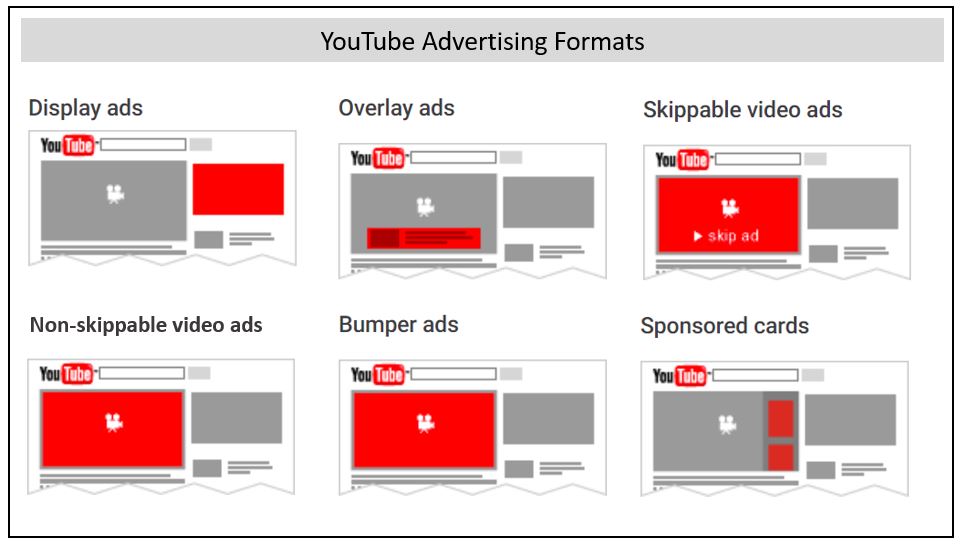 Image Source: Google Ads
Image Source: Google Ads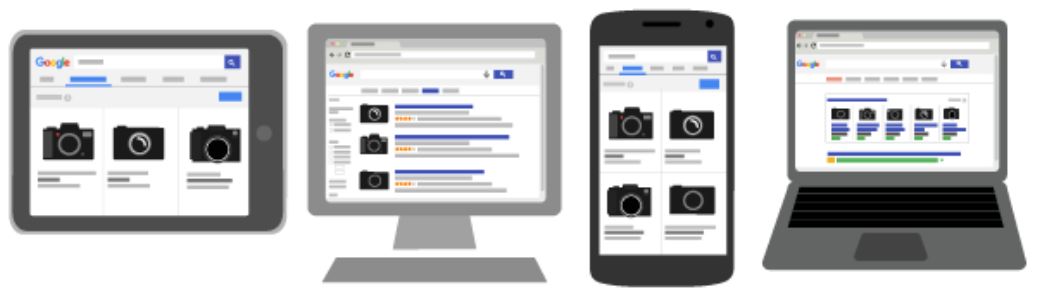 Example of Product Shopping Ads—Image source: Google Ads
Example of Product Shopping Ads—Image source: Google Ads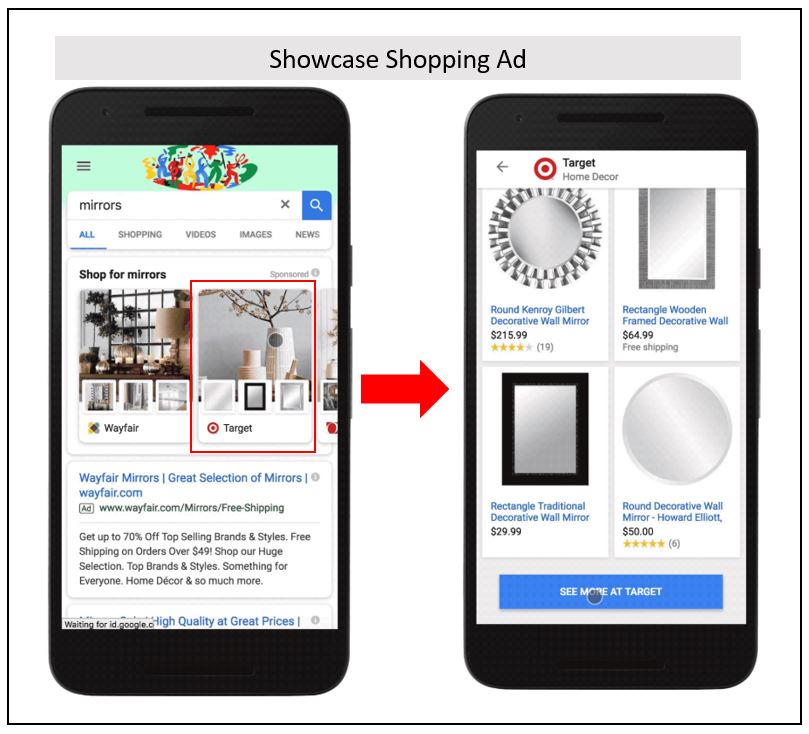 Example of a Showcase Shopping Ad—Image Source: Google Ads
Example of a Showcase Shopping Ad—Image Source: Google Ads

