
A healthy and quality backlink profile can help you stay ahead of the competition. After Google rolled out the Penguin algorithm in 2012, it became clear that the quality of backlinks matters, not just their quantity. The more is not the merrier anymore.
Luckily, over the years, it has become easier to analyze and monitor backlinks thanks to a number of specialized tools available on the market.
Through the use of such tools, you can dissect any backlink profile and discover where the competitors reverse engineer their SEO strategy to generate new backlinks. Plus, you can find out what kind of content performs best for obtaining certain types of backlinks or social engagement.
This post focuses on five tools agencies can take advantage of to benchmark the link quality of their clients against competitors, keep an eye on specific backlinks, and discover opportunities to partner up with other websites to reach the set SEO goals.
1. SE Ranking
Source: SE Ranking
SE Ranking offers a complete range of tools designed to help you stay on top of your entire SEO workflow, including backlinks.
With the Backlink Checker tool, you can discover all incoming links to any website, regardless of whether it belongs to you, a client, or a competitor.
Along with the full list of backlinks, referring domains, and Do/NoFollow links, the tool provides data on the backlink’s status, specifies the anchor text, the date the link was last seen and added on, the destination URL, and the Domain Trust score. Plus, you can add filters to conveniently sort the data.
The entire list of backlinks can then be added to a website in a single click where the data can be further analyzed. That’s where the other backlink tool comes into play.

Source: SE Ranking
The Backlink Monitoring tool enables you to work closely with the backlinks that have been added to a website, and get daily reports on any changes. This is where all the day-to-day backlink management tasks are performed.
By connecting Google Search Console, the list of backlinks will constantly get updated automatically. Otherwise, you will have to use Backlink Checker every now and then to pull up an updated list of backlinks.
Furthermore, you can switch between tabs to get an overview of the backlinks, see all the anchor texts, and set up a Disavow file to signal to Google what backlinks you don’t want it to take into account when analyzing the reference weight of the website.
Now, in addition to the parameter data provided in the Backlink Checker tool, the Backlink Monitoring tool offers a lot more information on each backlink, such as Google Index Status, Moz DA, Referring IP, Country, External Links, Alexa rank, and Social shares. This data gives you a good grasp of the backlink profile at hand.
Besides providing an array of backlink parameter data by default, the Backlink Monitoring tool gives you an opportunity to specify additional information on each backlink via custom parameters that need to be filled out manually, such as Source, Price, Anchor type, Category, Backlink manager, Setting up dates, Validity period, and Notes. Doing so will give you a convenient way to go through large amounts of data.
All in all, the tool provides comprehensive data, the interface is very clean, modern, and definitely not an eye-ache to look at. On top of that, the white label feature along with automatic reporting makes it easy to communicate with clients.
What else comes with the package
- Website audit
- Keyword rank tracker
- Keyword suggestion tool
- Competitor research
- Page changes monitoring
- Social media management
- Keyword Grouper
- Lead generator
- Search volume checker
- Index status checker
- Page changes monitoring
- API
Pricing
It’s a paid tool (starting at $39/month) but it offers a free 14-day trial. The Enterprise package suitable for agencies is available for $189/month.
2. LinkMiner
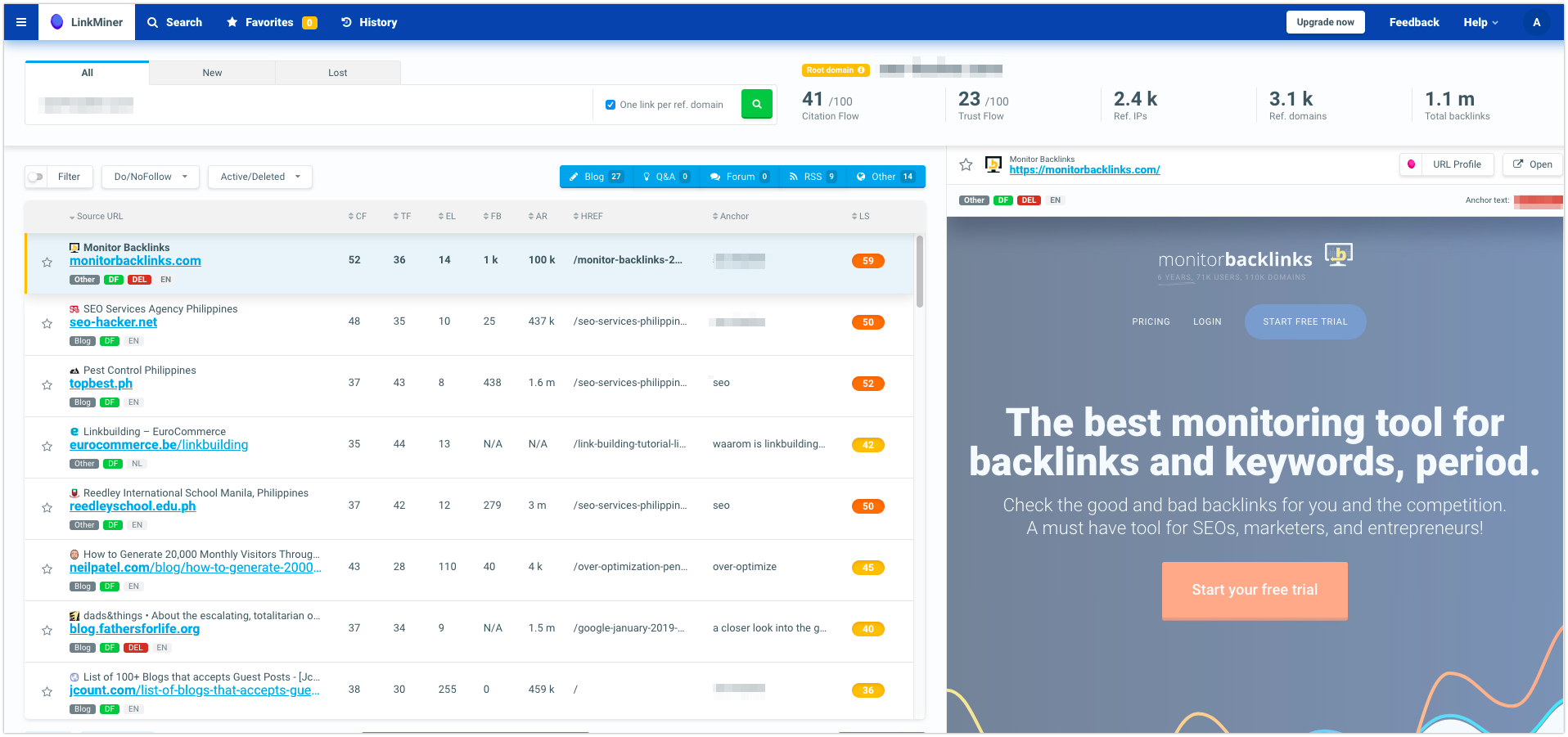
If you’re looking for a backlink analysis tool that’s specifically designed to help you find backlink building opportunities, LinkMiner is the right solution for you.
Just like other backlink analysis tools, LinkMiner also enables you to check the backlinks of any imaginable site, including your clients’ and their competitors’. Naturally, it also has a lot of other useful features.
With LinkMiner, you can analyze up to 50 backlinks a day at no cost regardless of the access level. And when analyzing such backlinks, you can click any one to get an instant preview of that website along with the highlighted anchor text, referring website title and URL — and decide whether or not it makes sense to replicate the backlink.
Furthermore, the service automatically breaks backlinks down into groups based on their category like Q&A, blog, forum, making it easier to spot new backlink opportunities and tag your favorite backlinks for later use. LinkMiner also provides a number of third-party metrics such as Citation Flow, Trust Flow, Do/NoFollow attributes to help you evaluate a link’s strength.
The provided third-party metrics can be a great way of analyzing the backlinks and determining the most valuable ones. Plus, the system will notify you if any backlinks break or go missing, but it’ll be up to you to reclaim the link from the site owner.
As for LinkMiner in general, it has some flaws that are a result of the tool being too simple for experienced SEO specialists, but it’s great if you’re just starting out with building links, so be sure to give it a go.
What else comes with the package
LinkMiner is a part of the Mangools SEO suite which also includes:
- KWFinder
- SERPChecker
- SERPWatcher
Pricing
It is a paid tool (starting at $44/month) but it offers a free 10-day trial. The Agency package is available for $79.90/month.
3. URL Profiler
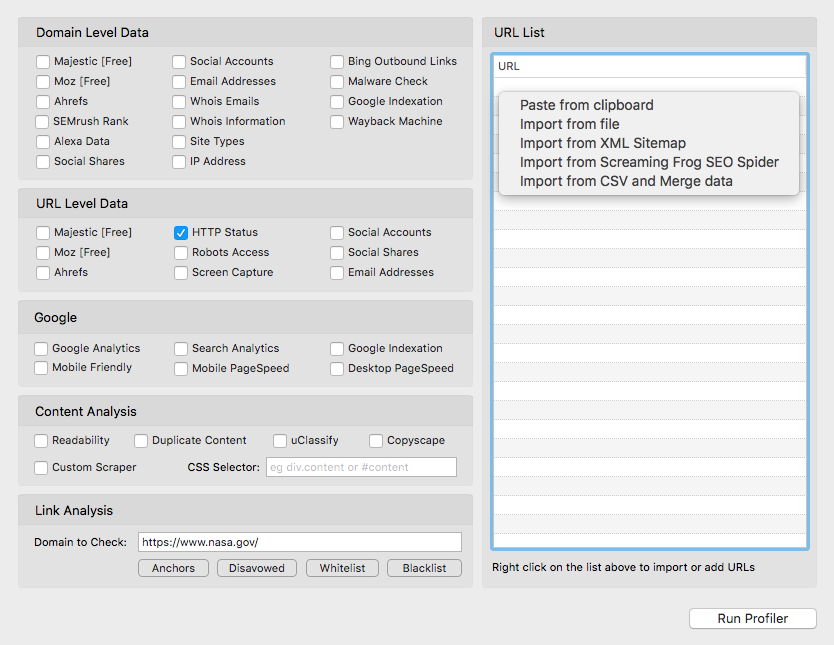
URL Profiler is a powerful software-based SEO tool that can pull bulk data from sites at a domain and URL level. Considering the fact that there are plenty of SEO tools out there like Majestic, MozScape, Ahrefs, Google, MY Addr and Copyscape, to name a few, URL Profiler was designed to group such tools to provide comprehensive insights under one roof.
The tool can actually be used to perform a number of SEO tasks that include the audit of content, social media, and Google penalties, link prospecting, keyword rank tracking, and, most importantly, backlink analysis.
URL Profiler analyzes the quality of backlink profiles, allowing you to quickly go through a huge number of links by analyzing various data such as location, link type, and the anchor text for spamming and unnatural use of keywords.
Since there’s a lot of data to work within this tool, it is up to your knowledge and experience to select the metrics that you value most.

Once you fill everything out, the tool produces an Excel file with multiple sheets containing a detailed analysis of every specified URL. You can look at the link score together with its explanation, view a list of URLs on Google’s blacklist, automatically get the contact info of all the sites you want to reach out to, and a number of other metrics.
With the power of this data, you can make informed decisions regarding every single backlink. To facilitate data analysis, you can customize the settings and look at URL and domain data separately to have a clear grasp of why certain URLs rank higher.
To sum up, URL Profiler is a tool for advanced SEO professionals as there’s a learning curve newbies will have to go through. Moreover, if you’re already using a number of the biggest SEO tools on the market, then URL Profiler is a what you need as it puts everything in front of you in a single data-rich, but, unfortunately, boring interface.
What else comes with the package
- Keyword tracking
- Analytics
- Data export
- External integrations
- Link tracking
- Data import
- Multi-user
Pricing
It is a paid tool (starting at $19.95 + VAT/month) but it does offer a free 14-day trial. The Agency package is available for $64.95/month.
4. Monitor Backlinks

The name is an instant giveaway, but, either way, Monitor Backlinks was designed to help professionals check their and their competitors’ backlinks.
With this tool, you can find and keep track of backlinks, and Google keyword rankings on autopilot via email notifications. So, whenever a competitor successfully uses a keyword to obtain a new quality backlink, you’ll have a chance to act quickly and not let your clients fall behind.
Monitor Backlinks gives you an overview of your backlink profile, providing details on the domains that are helping your SEO efforts, and those that are not. Additionally, the tool sends out reports full of insights on the competition, highlighting what keyword resulted in a high Google rank, as well as backlink data. With data like that, all that’s required from you is to reverse engineer the process to devise a solution that works for your clients.
The tool is aimed at helping you build a strong backlink profile and come up with an SEO strategy to foster business and traffic growth. To help you achieve this, the tool is packed with the most critical SEO metrics that give you all the data you need in one neat interface.
The graph in the dashboard deserves a special mention. It allows you to measure keyword-based site traffic dynamics, as well as the efforts to build a healthier backlink profile. Such graphs provide information to clients that they can easily visually comprehend without doing any digging.
What else comes with the package
- External link count
- Backlink status
- Import/Export
- Bookmarklet
- Expiration date
- Disavow links export
- Tags and notes
Pricing
It is a paid tool (starting at $24.90/month) that offers a free 30-day trial. For agencies, you can request a custom quote, if you want to control more than 10 domains ($187.43/month).
5. Mention
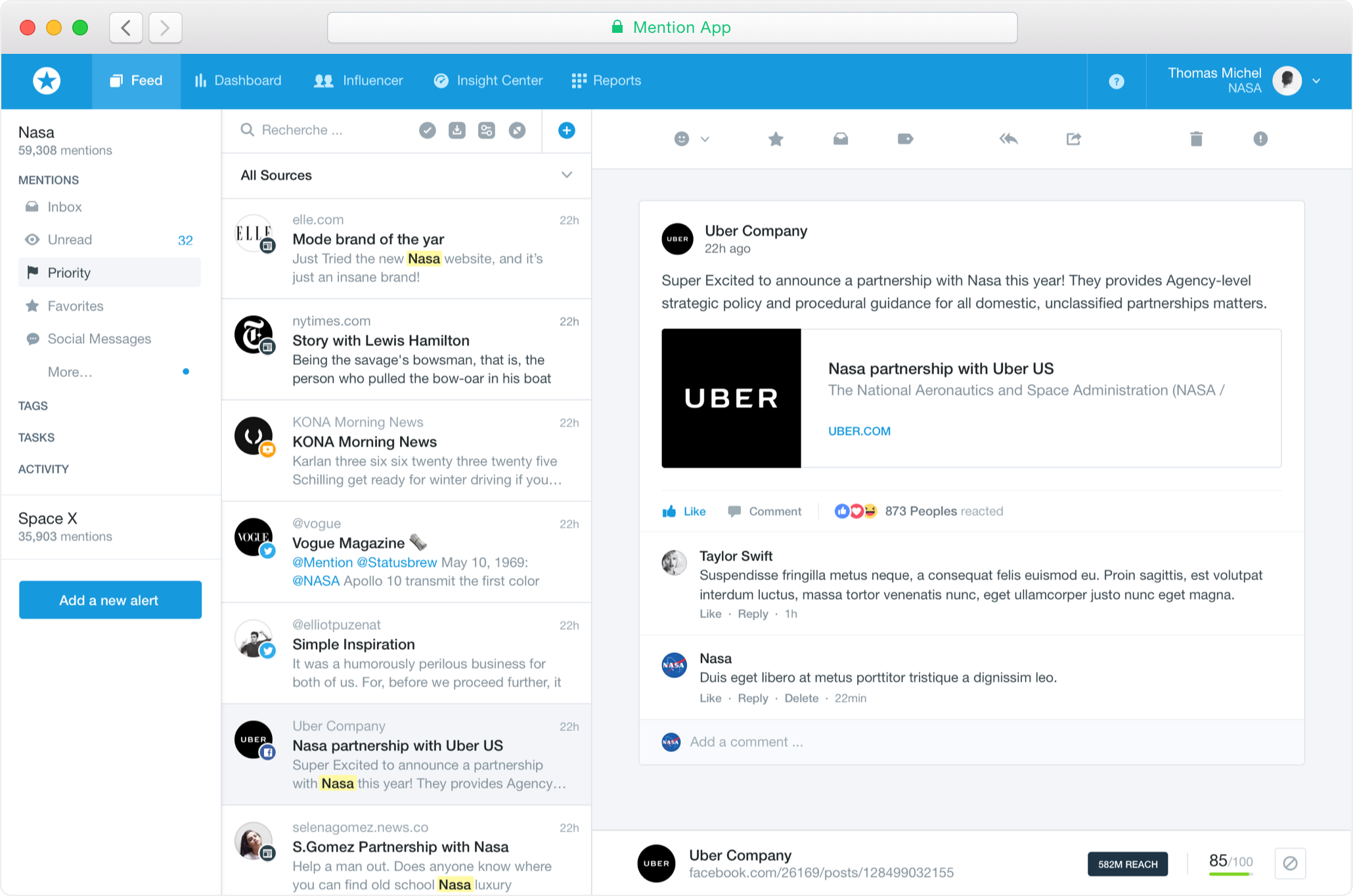
The last tool from this roundup is a web and social media brand reputation management and monitoring solution called Mention. Evidently, unlike the other tools described here, this one isn’t a backlink analysis tool per se.
In fact, we included it in the list because it can really help you get good topical backlinks by notifying you of all online mentions you’re interested in. Say someone is discussing a client’s brand, product, service, or content, but doesn’t link out — join in on the conversation and request that a link to the target website be added.
The tool can easily keep track of keyword-based mentions in over 40 languages across billions of sources online in real time. But what you want to be on the lookout for are articles that mentioned your client but did not link out to the site. Plus, the tool’s influencer discovery features can assist you in finding popular people who can help you get the word out.
Fortunately, you don’t have to do this work manually. Set up to receive daily email alerts of all mentions on that day, or, alternatively, get notified via the desktop/mobile app. Plus, you can get laser-precise results by filtering them by sentiment, location, and gender.
The best part for agencies is that all the data, reports, and mentions can be white-labeled with the client’s logo and sent to them automatically.
What else comes with the package
- Filter out online resources you don’t want to track
- Share alerts with clients and assign tasks to colleagues
- Get notified about priority alerts
- The service studies your behavior to hide irrelevant alerts
Pricing
It is a paid tool (starting at $29/month) but it has a free 14-day trial that allows you to track 500 mentions for 3 search terms. The Enterprise package is available for $600/month or even more.
Summing up
Although all of these tools aren’t free, they offer some type of cost-free trial. For this reason, we’d recommend trying them all out before choosing one solution for your backlink analysis and monitoring needs.
The bottom line is that you should consolidate the data from all these tools to get a clear picture of your clients’ and their competitors’ backlink profiles. Even some of these solutions with huge amounts of data are lacking in user-friendliness and design, and may even provide different crawl depths, index stats, and other valuable metrics for the same URLs.
So, if you’re serious about backlink analysis, it’s best to start using several of the mentioned tools and deciding on those that suit your needs most as you go along.
Related reading
It’s important to think about the search intent of potential customers. Explore user intent and learn to use this complex system to improve website ranking.
It’s challenging to cover every technical aspect of sites as hundreds of issues may need fixes. Six extremely beneficial areas with actionable tips covered.
Google announced that podcasts will start showing up in SERPs. “Podcast SEO” is a great opportunity to build an audience through search traffic.






