
Spying on your competitors’ marketing efforts is one of the most efficient ways to come up with your our marketing campaigns, learn new tactics as well as predict the future of your niche.
The powerful driving source of any business is its competition. Competitors force us to move forward, implement changes and evolve.
I am not a big fan of competitive research unless you use the data right away to create your own marketing plan. Furthermore, I like plans that are pretty quickly turned into reality. I like action, so here are three competitive research tools that provide highly actionable insights:
1. Spy on your competitor’s traffic
Haven’t you wanted to know where exactly your competitors’ traffic and sales are coming from. Or how their landing pages convert? Or what are their best-performing keywords?
Nacho Analytics is a unique and innovative tool that will help you find answers to all the above questions and more. It uses its own database of “millions” of people who agreed to share their browsing history with the tool to help you spy on how they find and interact with your competitors’ pages.
Now, the most important part about the tool is that domain monitoring starts only when you add it to the tool. There’s no historical data available until you start monitoring any domain, so the earlier to add your competitors, the more data you’ll end up accumulating, with time.
Now, what sort of data is it?
Nacho Analytics looks exactly as Google Analytics, so you’ll see all the reports there. The difference is, there’s no tracking code to install and that’s not your site you are tracking, which sounds even too good to be true, only it’s both good and real. Some of the competitive insights you’ll be able to obtain include:
- Traffic sources (including conversions, page engagement metrics, etc. for each)
- Lead sources
- Conversion funnel analysis
In essence, you can do the same things with anyone else’s data that you do with your own: You can explore traffic acquisition tactics, see real-time data, identify best-performing CTAs, and more.
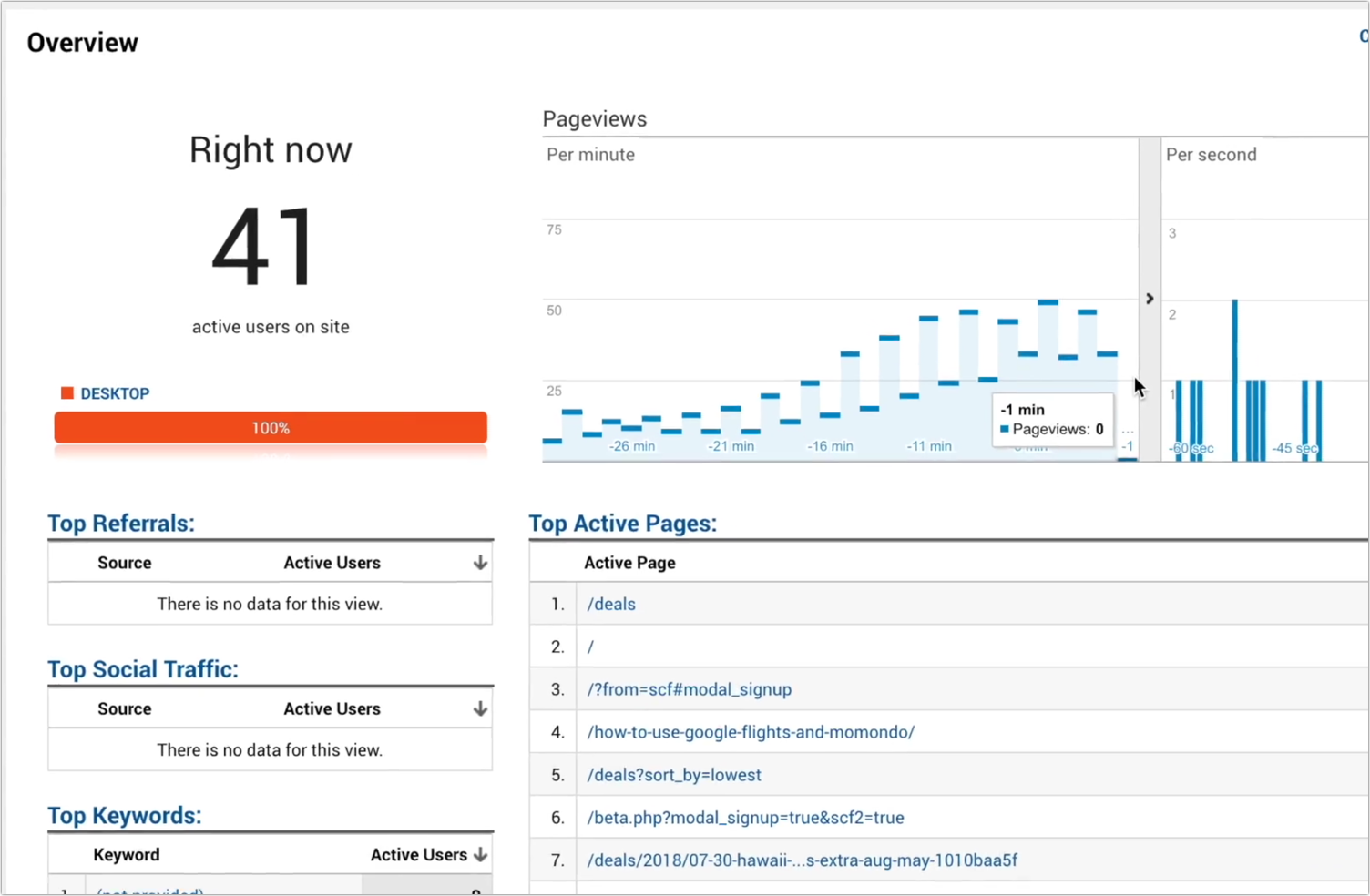
You can also share any data with anyone for free, similarly to how it works inside Google Analytics.
Nacho Analytics cheapest package is $39 and it allows you to track one competitor. For $79 a month, you’ll be able to monitor five competitors of yours.
2. Spy on your competitor’s backlinks
Ok, this one isn’t new: Monitoring competitors’ backlink acquisition methods help you create your own link building strategy as well as learn what not to do and how to avoid penalties.
But until now that was a pretty expensive and time-consuming process. Unless it’s your own site you are investigating, you had to pay for link research tools. And if you were dealing with a successful competitor, you had to go through thousands of lines before realizing how to sort and filter them to make sense of the data.
Therefore, I was pretty excited to discover this new backlink checker tool by Neil Patel which is free, available for use without the need to register and extremely usable.
Simply copy-paste your competitor’s domain and the tool will generate the list of backlinks including:
- The referring page title and URL
- The target page URL
- The link anchor text and type (text and image)
Now, there’s also a domain and link scores available but since I am not a fan of any link scoring (to put it mildly), I ignore those for the most part. Yet, if you come to think of those, you can actually use these numbers for sorting purposes. So, unless you miss a good link because of that, they might turn useful.
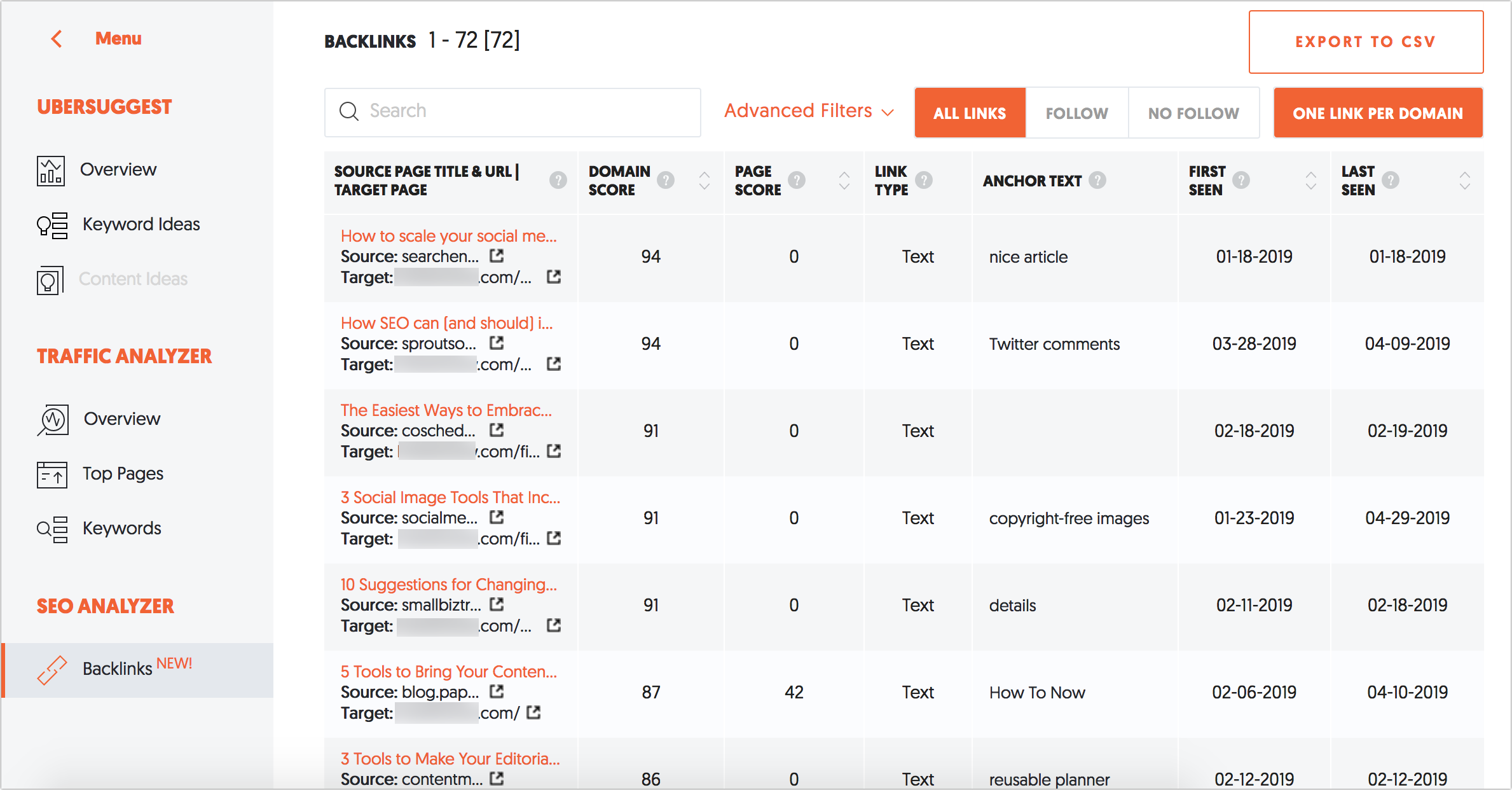
The advanced filtering is where the tool really shines. They make it so much easier to filter backlinks by identified patterns, including/excluding:
- Keywords in the anchor text
- Domains
- Words in the URL

Finally, you can easily export the whole list in a CSV file to keep playing with the data.
Again, this tool is absolutely free, with no registration required.
3. Spy on your own missed keyword opportunities
This, again, is not such an innovative tactic but it’s the format and the tool that can make all the difference.
The best way to improve and diversify your rankings is to expand the list of keywords you are targeting, and the easiest way to discover new keywords is to see what your competitors are ranking for.
“Keyword gap” tactic is about identifying queries one or more of your competitors’ domains is ranking fairly high, while yours is nowhere to be found.
This Domain vs Domain tool takes this tactic to a new level:
- It suggests competing domains for you to analyze
- It generates a handy venn diagram showing how close the selected competitors are and how many more opportunities you can explore. The venn graphic is clickable allowing you to instantly load the keyword lists based on the overlap:

The tool also shows current rankings of each domain for each query, as well as its recent movement. The latter should be a signal for you to go ahead and check what they possibly did recently to see the ranking change.
The chart also shows Google search volume for each query. However, sadly, you cannot sort results by it. You can export the whole chart to a CSV or Excel file to obtain more sorting and filtering flexibility.
You can also select a search engine for the analysis which is a pretty amazing feature. I find it absolutely invaluable when clients are trying to enter a new market, especially the same-language market, like Google.ca or Google.co.uk
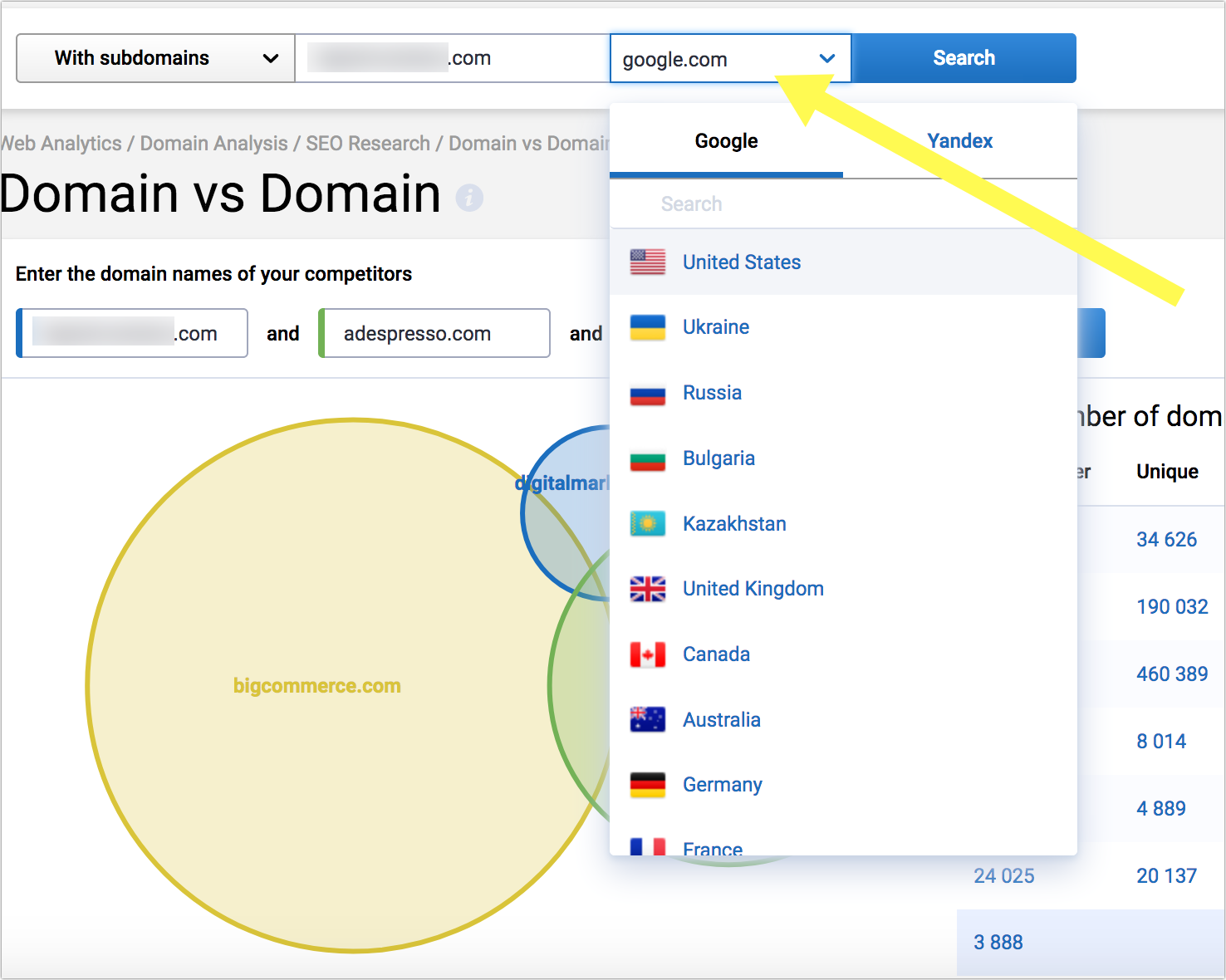
Being able which queries your competitors are ranking for in various versions of Google makes international SEO much easier and more predictable. There’s some more info on how to make the most of the feature.
The tool currently costs $19 per month but they are giving up on the cheapest plan this summer.
Which tools are you using to explore your competition and, more importantly, make use of the data? Please share in the comments!
Ann Smarty is the Brand and Community Manager at InternetMarketingNinjas.com. She can be found on Twitter @seosmarty.
Related reading
Traffic forecasting is one of a CMO’s best resources to allocate marketing spend across the most useful tactics. Here’s how traffic forecasting could mean smarter ad spend.
FAQs improve SEO rankings as Google values your website for providing all the information needed to take an educated decision. Five ways to get it right.
When using nontechnical techniques, sound marketing principles ultimately lead to increased web rankings. Simple techniques to adopt for Google visibility.





