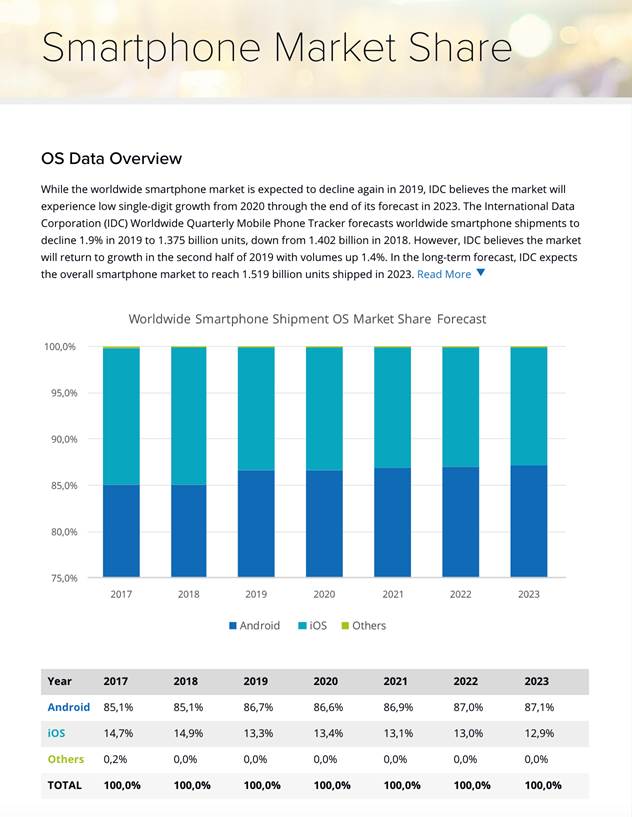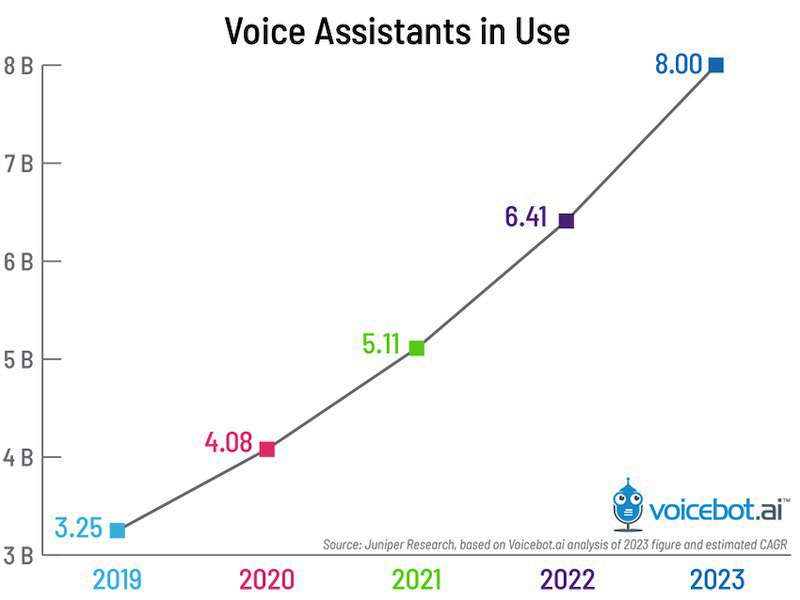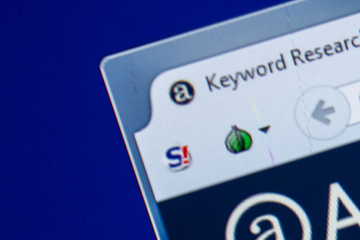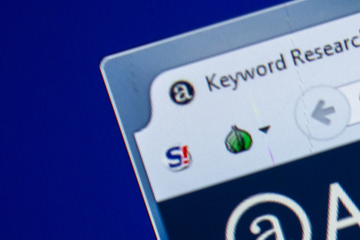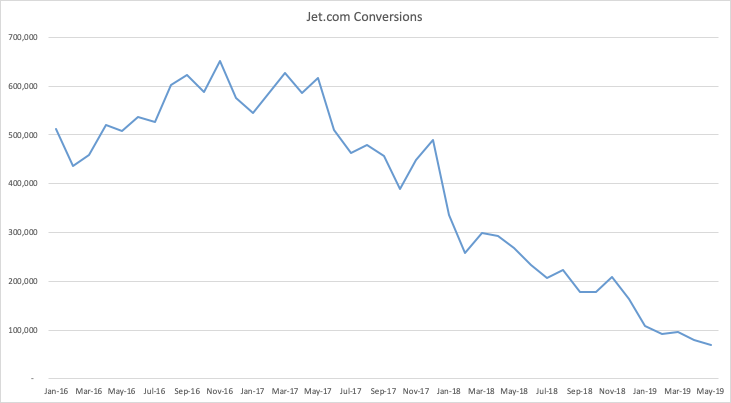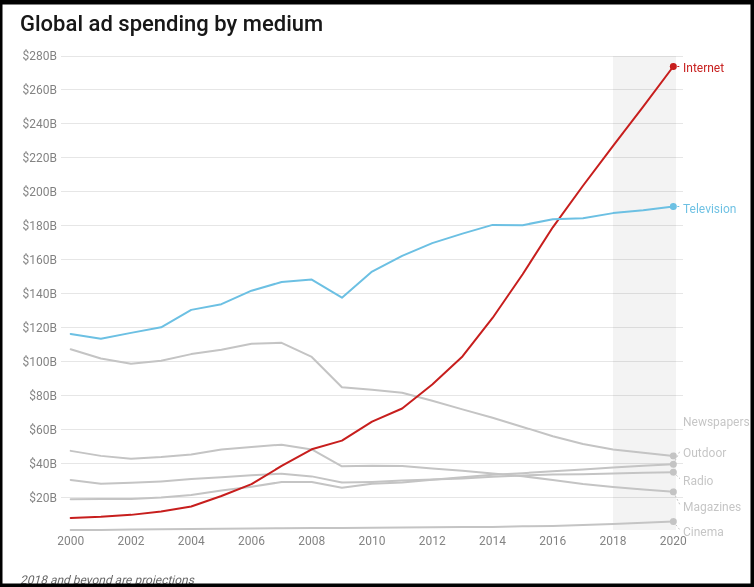Advertising is the big gun of paid efforts brands put in to increase awareness and revenue. Be it small businesses or large enterprises, everyone has a shot at advertising.
With global ad spend reaching an estimated $579 billion at the end of 2018 and online advertising leading the charts, we need to pay attention to advertising.

Source: Vox
Leading social media networks like Facebook, Twitter, Instagram, LinkedIn, and Quora. all are open to advertising on. While social media advertising has its own impact, there is no denying the fact that search engine ads are efficient too.
Google Ads and Bing Ads lead the charge in search engine advertising. There are a lot of reasons why advertisers prefer Google Ads to any other form of online advertising:
- A person who is actively searching for products on Google is more inclined to buy than one who is scrolling social media
- With the lion’s share in the global search market, Google is undoubtedly the leading and most used search engine in the world
- The scalability and flexibility of Google Ads
- Regular updates, tons of features, and great support
The benefits of using Google Ads are many
But the point I want to stress is – Are we using it to its full potential? Are we optimizing our Google Ads? Are they driving in conversions or results?
If you thought twice before answering the above questions, you are probably in the right place. Flushing money into advertising without understanding its workflow is not cool.
Throughout this article, we will discuss the top hacks which every advertiser should use to improve their Google Ads performance. Irrespective of your business niche, you will gain great insights and probably become better at Google advertising in 2019.
Nine Google Ads hacks that will make your paid advertising efforts worth it
1. Pay attention to mobile
From 6.1% in 2011 to 52.2% in 2018, the percentage of mobile phone traffic is growing exponentially.
You can note how the percentage of all global web pages served to mobile phones from 2009 to 2018 in the graph given below.

Source: Statista
This number is definitely gonna increase. With so many people using their phones to access the web, advertisers need to stay one step ahead.
Be it any type of ad, Google is intelligent enough to format your ads for mobile, meaning they will automatically show up on mobile devices when someone searches for related keywords.
But there are some ads such as “Call-only” ads and “App Promotion” ads” which are specifically designed for mobile.
Call-only ads are different from call extensions. These ads allow people to call your business directly and help in engagement.
App promotion ads focus on getting more app installs, more in-app actions and in-app action value. These are shown across the Google network to help you promote your application.
Some tips for optimizing your ads for mobile
- Your ad’s landing page must be mobile-friendly allowing users to easily access the webpage on their mobile devices
- As you have less space to display ads on mobile, make sure you have the most important information in the first line
- Use call bid adjustments to drive more calls to your business
- Keep track of both online and offline mobile conversions because mobile engagement results in offline actions. Using lead ads and call-only ads to gather customer data and importing this data into your offline database allows better conversion tracking.
With more and more mobile shoppers, it is important for advertisers to leverage Google Ads Mobile.
2. Write compelling ad copy
This may be the most fundamental advertising learning but people still are not good at it. I want to stress the fact that your ads must be appealing.
The majority of Google Ads are just posted for the sake of advertising. We need to understand our customers’ emotions and step in their shoes. Most of the time, we come across such boring ads that we may want to report them for lack of luster.
To stand out from your competition, you need to excel at creating special ads. This can be achieved through:
Emotional touch: This might be your best shot at engaging your audience. Everyone is affected by emotions. When we add emotions to our advertisements, it forces people to notice and connect.
Show statistics: Including number and stats in your headlines and copy is highly recommended. This builds trust and makes your ads more appealing to the searchers.

Use Display URLs to good effect: I hope every one of us is aware that our landing page URL and display URL need not be the same and can be different. This may seem to have a trivial impact but that isn’t the case.
Using keywords in your display URL ensures the searchers that they will be taken to a relevant landing page.

Ad extensions and reviews: The more detailed your ad, the more chances of it being clicked. Ad extensions serve a great purpose by listing all the details about a business. When people compare any two ads, they definitely click the one with more extensions.
Reviews about businesses build trust and people can clearly see what others have to say about your work.

Offer a Solution- People click on ads when they see a solution to their problems. You need to step into your customer’s shoes and ponder while writing your ad copy:
- What keywords are being searched by my target audience?
- What information do I expect to see if I am searching for something?
- Does my product solve the customer’s problem?
After assessing the answers to the above questions, you will surely write better ad copy which will engage your audience.
3. Competitor analysis
This is one of my favorite hacks that advertisers can use on Google Ads. Bidding on competitor keywords cuts down your research work and is highly efficient. Having a look at how others are running ads on the same products simplifies things a lot.
Consider this example
You have an online clothing store with a large inventory. You are about to enter the world of online advertising for your store. But then, you decide to have a look at how others are performing.
This helps you to start afresh and now you already have a strategic blueprint in your mind. This allows you to perform better as you already have access to your competitor’s hard work and research. You can simply use their tactics or add something extra from your side.
The best thing of them all: Google allows us to bid on competitor’s keywords but limits the use of trademarks.
We have a lot of tools for competitor analysis but I recommend SemRush. It’s easy to use and I have been using it for some time now.
1. There is a separate tab for “Advertising Research” under Domain Analytics in the tool. You need to enter the website URL of your competitor here.

2. After you feed in the URL, you will see an overview of all the ads being run by your competitor with important metrics to check.

3. You are even able to see the exact ad copies of your competitor, keywords being bid on, the CPC map, and other such valuable details.

Now, you will have a complete idea of what keywords are performing best for your competitor. You can also check the exact ad copy they are using.
For display ads, I will recommend Moat. It is a digital marketing intelligence tool which allows you to have a look at several display creatives from different brands.

One more thing that can be implied is the use of VPNs (Virtual Private Networks). If you want to check your competitor’s ads in some other countries, then you can simply use a VPN and perform a Google search with related keywords.
4. Use exclusions and negative keywords
This is a pro tip and must surely be executed. During my time of advertising on Google, I noticed a very odd trend and functionality of the Google Ads platform.
When we talk about ad optimization, Google gives you full freedom and features to run your ads as you wish.
For display ads, whenever you click on an ad campaign, you have the“Placements” tab in the left-hand sidebar. This tab shows three options:
Placements: Here, you may enter multiple website URLs on which you want your display ad to appear.
Where Ads Showed: This is a list of the web pages and mobile applications where your display ad was shown.
Exclusions: Exclusions include all those websites and mobile apps where you do not want your ad to appear. This generally includes all business niches which are irrelevant to your business.
Most advertisers run their ad campaigns for a while. Then, they check where their ads were shown and further, they optimize their ads to exclude some websites and apps.
My point is we should exclude business categories(especially mobile apps) as soon as our ad is live.
Why?
Because, from personal experience, when you haven’t given Google any information about where to run your ads and where not, it will show your ads amongst all the categories irrespective of your business niche and you will lose money.
It doesn’t make any sense when we wait for the calamity to occur and then take preventive measures. We should simply be cautious from the beginning.
You could either exclude placements manually or use a placement exclusion list.

What happened with me was that my ad campaigns got a lot of irrelevant clicks majorly because my ad was shown on a lot of mobile applications. I started excluding the whole app categories which saved me money and improved my ads.
I would advise fellow advertisers to use placements and exclusions wisely to see your ad performance grow.
The same applies for using negative keywords.
We all are aware of the importance of negative keywords for search campaigns. Just like keywords which we decide for our ads to appear on, there are certain keywords which we do not want our ads to appear on. These are called negative keywords.
Search terms are keywords or phrases which someone searched for and then clicked your ad. We need to include unrelated search terms as negative keywords so that our ad does not show up for those phrases.
Tip: Whenever you create a search campaign, add some general negative keywords wherever applicable.


Source
If you sell women’s handbags and purses online, keywords like men’s purses, wallets, etc. must be included as negative keywords in your ad campaign beforehand.
5. Smart remarketing
The reason I am writing this under “smart remarketing” is that we as advertisers are not using the powerful weapon of remarketing to its full potential. Here, I will share the pro tips of remarketing which I’ve learned over the years.
We all understand that to remarket is to re-engage users who once visited your website but didn’t complete some action which you consider a conversion. It can be a product purchase, ebook download, and lead sign-up.
Remarketing allows you to retarget customers who have already shown interest in your business and hence it gives huge returns and conversions.
Some points of interest
1. Membership duration
This is an arguable one but the appropriate membership duration for your remarketing audience should be 60 days.

The maximum limit is 540 days and most advertisers choose this. My point of view is that allowing people to stay in your remarketing audiences for more than 60 days doesn’t make sense.
The reason being people complete any desired action/purchase within 60 days on an average and allowing 540 days renders the remarketing audience ineffective.
Just so you know, this is no hard and fast rule. You may well keep the limit to 540 days or any time duration. Just consider your campaign objectives and previous conversion data before deciding.
2. Targeting abandoned carts
Abandoned shopping carts are a big pain point for online sellers and the issue is they are inevitable. With remarketing though, you can target abandoned carts easily.
While creating your remarketing audience, you have the option of panning out rules. The rules can contain, “start with”, “end with” some particular URL that you feed into the system.
To target users who abandoned your shopping cart, you should feed the “add to cart” URL in the contain part and input the “order received” URL in the does not contain part.

Using the above tip, you can target people who have abandoned the shopping cart for any particular product.
3. Complimentary items
Every business has products which they want to cross-sell. This means there are always some items which are related to each other and go in hand in hand. Businesses love to target customers who have purchased either of the items so that they can show ads of the other item to the concerned audience.
Remarketing allows us to do this efficiently. We need to create a rule which contains the “order received” URL for a particular product. It means that our ad will only be shown to people who have purchased some specific item.

We just need to create an ad for the complimentary item and show it to the buyers of the original item.
This is a great cross-selling strategy which helps our ads to be shown to the right audience improving the performance and conversions of our ads.
Advertisers need to remarket effectively. Best practices like dynamic remarketing have a lot of potentials and can be the game changer for your paid advertising efforts.
6. Make the best use of In-Market Audiences
In-Market Audiences are a boon to small businesses advertising online. They can be defined as groups or segments of shoppers for different categories who are actively searching for some product “in the market”.
We all know remarketing can work wonders for us but the only prerequisite is audience size.
This is where in-market segments step in. An in-market audience is a readymade consumer data list which gives us an idea of what people are actively searching or looking for online.
This data is gold for advertisers given that we already know which consumers are interested in which type of products.
I used both Google Analytics and Google Ads to take full advantage of in-market segments.
Share this article
Related articles
Step one
Go to Google Analytics (hope you have set it up for your business) and check the “Product Performance” tab under “Ecommerce”.

Step two
Here, you will see all your product purchases. You need to select “In-Market Segment” as the secondary dimension.

Step three
Note down all in-market segments for your top selling products.
Step four
While creating the audience for your Google Ads campaign, be sure to include the same segments to show your ad to the desired audience.

This will ensure your ad (for a specific product) to be presented to the same category of people who purchased same or related products (same in-market segment) from you previously.
Sounds good, right? Then it is time to implement the same.
7. Optimize your “Quality Score”
According to Google, “Quality Score” is an estimate of the quality of your ads, keywords, and landing pages. Higher quality ads can lead to lower prices and better ad positions.
This is not just a hack but the most important metric relative to Google Ads.
Understanding and improving your site’s quality score can take you places. It is a rating between one to ten which depicts how well are your ads fairing in the online market. It has three components which are expected clickthrough rate, ad relevance, and landing page experience.
All of these components point towards one direction
- Are your ads fit for the audience you have targeted?
- How well is your audience engaging with your ad?
- Do your ads achieve campaign objectives like conversions, traffic, sales, etc?
A good quality score helps your ads to rank well. How?
Ad Rank is an estimate which determines the position of your ad in Google SERPs. The Quality Score of your keywords multiplied by the bid on your keywords determine your Ad Rank.

Source: Wordstream
As depicted above, a high “Quality Score” improves your Ad Rank and lowers your CPC, which means even if you are bidding less than your competitors for the same keywords, your ad will rank higher than the rest because your Quality Score is better.
In the new Google Ads interface, you need to navigate to the “Keyword” level and then check the Quality Score column for respective keywords.

After analyzing your “Quality Score”, you need to improve it.
Check out these tips
- Use multiple ad groups with specific targeted keywords. Don’t add irrelevant keywords just for the sake of using.
- Improve your landing page experience. Clear, correct, and related data will compel your customers to stay on your webpage and engage.
- Improve your ad copy. Good, catchy headlines with to the point descriptions always make a good ad. Emphasize on features which you are providing exclusively. Sales and discounts must be highlighted.
- Use smaller ad groups with less number of keywords. Using 15-20 keywords in a single ad group will complicate things a lot and hence it is not recommended. Use around nine to ten keywords per ad group.
With time, advertisers realize the importance of the “Quality Score” and start optimizing it. I would advise to aim for a healthy Quality Score from the start and see how it impacts your overall ads performance.
8. Google Ads scripts
Using Google Ads scripts will save you a lot of effort and time. Some consider this best fit for advanced advertisers but I have a different point of view.
What is a Google Ads Script?
A script is a pre-defined JavaScipt code which allows you to modify your ad campaigns and automate advertising tasks.
Scripts can be used to automate repetitive tasks and control your Google Ads campaigns with the help of JavaScript. Though scripts are most appropriate where you have to manage multiple Google Ads accounts, they can also ease out daily manual work.
How to use Google Ads Scripts
To use scripts, click on “Tools & Settings”. Then click “Scripts” under Bulk Actions.

Here, you can simply add a pre-written script or write your own. Writing your own script is not as hard as it seems because it is based on JavaScipt. You don’t need to be a champion coder and a basic understanding of JavaScript is sufficient to write your own script.
Some helpful information about writing a custom Google Ads Script can be found here.
Your script will perform some specific task for you in your ad campaigns.
You need to preview your script before running it to avoid mistakes.
Some of the common repetitive tasks which you can automate using scripts
- Using bid modifiers and adjusting your advertisement bids according to your needs
- Pausing and deleting ads with low performance(pause some ads with low “Quality Score”, CTR, and conversions
- Ad performance and reporting
There is a lot of work which you can automate using Google Ads Scripts. You just need to check the resources to filter out which one works best for you.
Here is an example of Google Ads Script to automatically pause ads with low CTR

Source: Wordstream
Scripts are there to lessen the advertising workload and believe me, it works. We just need to explore it a bit more.
9. Effective use of bidding strategies
With Google introducing three new bidding strategies for Google Ads advertisers recently, we all know that leveraging Google Ads bidding strategies is the way forward.
What is a bidding strategy?
In simple terms, a bidding strategy is a way you would want Google to exhaust your budget on course to accomplish your campaign objectives or goals. You have different options you would like to choose to bid for your ads.
Currently, we have these bidding strategies available to us in Google Ads:
Target CPA (Cost Per Acquisition): If driving conversions is your main objective, then this is the strategy for you. CPA is the maximum amount which you are willing to pay for one conversion. You feed your target CPA and Google will optimize your campaign to get the maximum conversions within your budget.
Target ROAS (Return On Ad Spend): Return on Ad Spend is the number of product sales divided by your ad spend. You set a specific target ROAS and Google will set your bids to maximize conversions according to your ROAS.
Maximize Conversions: This is pretty much straightforward. You assign a daily budget amount and Google will try to get you the maximum conversions within that amount.
Enhanced Cost Per Click (ECPC): This is where Google predicts the likelihood of a conversion and adjusts your bids accordingly. If the likelihood is high, your bids will be increased and vice-versa. Note: All the above strategies fall underSmart Bidding which is a subset of automated bidding strategies
Maximize Clicks: As the name suggests, Google will try to get as many clicks as possible within your daily budget.
Manual CPC Bidding: Here, you will have to adjust your bids manually for all your ad groups and placements. Though you have much more control, this strategy requires proper monitoring of your ads which takes some time.
Target Search Page Location: This is when you ask Google to adjust your bids so that your ad always appears on the first page results of Google (or at the top of the results 1-4). No guaranteed placements because your quality score will always be taken into account.
Target Outranking Share: This is the best strategy for you when you want your ads to appear above your competitor’s ads. When both your and your competitor’s ad are shown, Google will automatically adjust to place your ads above your competitor’s.
CPM Bidding (Cost Per Thousand Impressions): This will optimize your bids according to the impressions of your ads and is only available for Display and YouTube campaigns.
vCPM Bidding (Cost Per Viewable Thousand Impressions): According to Google, an ad is viewable when at least 50% of its area is visible for 1 second for Display Network ads or two seconds for video ads.
This bidding strategy adjusts your bids according to the viewable impressions your ad gets. Only for Display and YouTube campaigns.
CPV Bidding (Cost Per View): CPV bidding is for video ad campaigns, and here you bid for a maximum number of views for your video.
Target Impression Share Bidding: Focused on brand awareness, this bidding strategy helps you to dominate ad impressions for specific keywords. You decide an impression share (like 50, 80%) for a specific keyword and your ad will be according to your desired impression share.
Google is planning to take down some of these existing bidding strategies in the near future but we need to wait and see.
Newly added bidding strategies
Campaign-level conversion setting: Earlier, all conversion goals were set at the account level leaving all campaigns under that account bound to follow the same goals. Now, different campaigns can have different conversion goals.
Seasonality adjustments: This has been specifically added keeping promotions, holidays in mind where advertisers are sure that their conversions will increase over those periods. Your bids will be adjusted accordingly.
Maximize Conversion Value: This is quite similar to the Maximize Conversions bidding strategy but here we consider conversion value as the building block.
We decide a particular conversion value and Google will try to get the maximum conversion value from your daily budget.
Value Rules: All conversions do not have the same value and keeping this in mind, Google will be introducing Value Rules which will help advertisers differentiate conversion values.
Woof, that was some list! Hope it helped you understand the basics right.
The point is with so many bidding strategies to choose from, businesses surely have one which is the best fit for them. Dive into the details, do your research and understand the logic.
A bidding strategy is Google’s effort to make things easy and automated for you. Choose your pick and start testing.
Key takeaways
Yes, you can master Google advertising by implementing the above hacks. The key is constant testing and gathering new insights. The more you test and learn, the better you become at advertising. One best practice is not repeating or making rookie mistakes which can affect your advertising strategy adversely.
- Please don’t spend too much on ad testing. Try to control your budget while you implement new strategies and ideas.
- Providing a great landing page experience must be your priority because your ads are of no use without an optimized landing page.
- Do a lot of research. Dig in for keywords, study your competitors, learn the market trends and then move forward. Jumping straight into the mainstream without any homework can be wasteful.
Moreover, adapting to new changes and updates can be beneficial. Google recently introduced three new ad types and advertisers need to pay heed. Online advertising is experiencing a significant shift and advertisers should be up for it.
Which of the above hacks do you find most useful for your business? How do you plan to implement it? Are there any other hacks that should be on the list?
Share your thoughts in the comments.
Himanshu Rauthan is an entrepreneur, Co-Founder at MakeWebBetter, BotMyWork, and the Director of CEDCOSS Technologies. He can be found on Twitter .