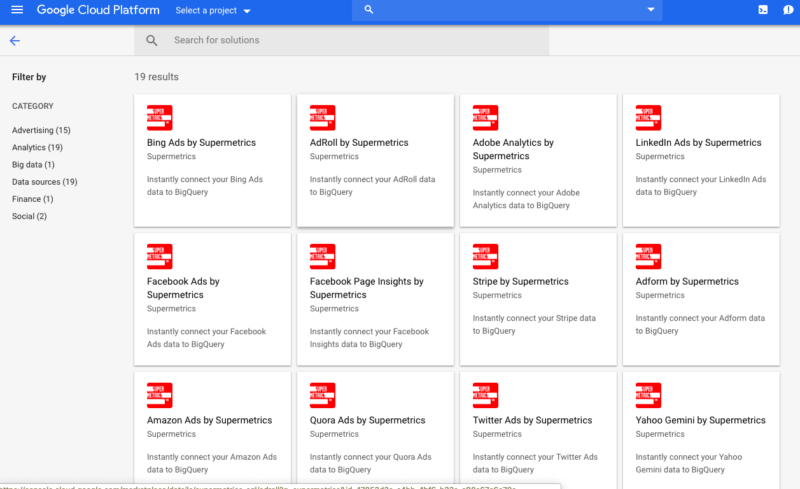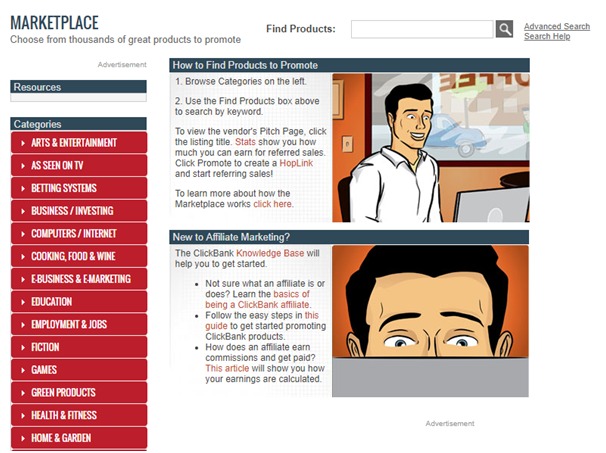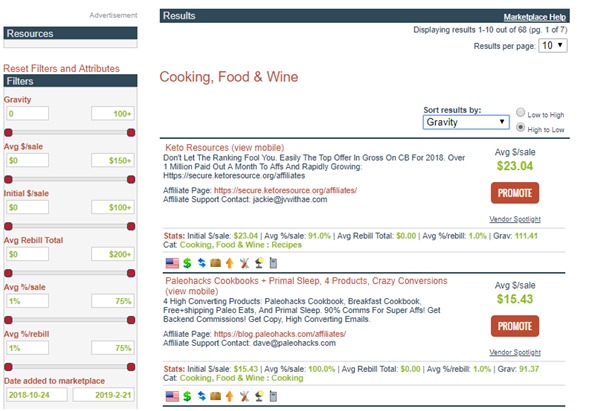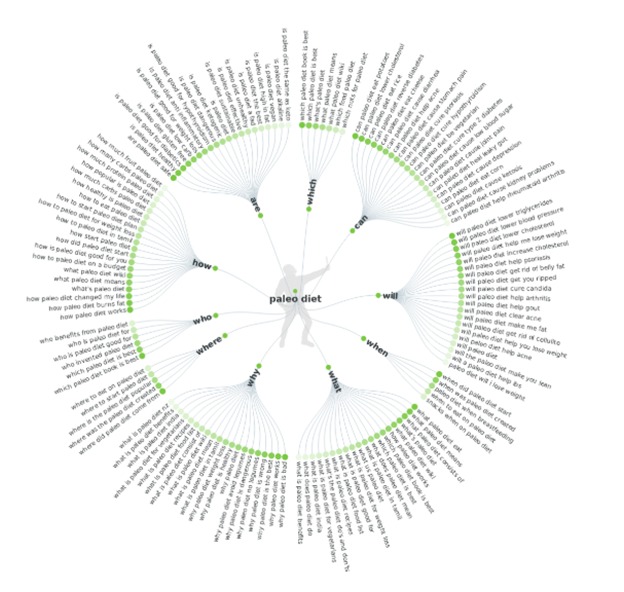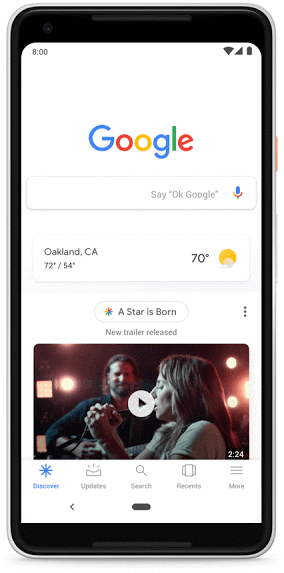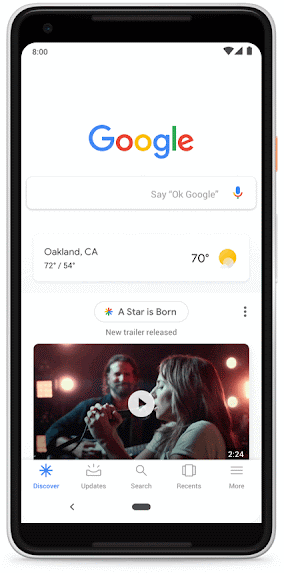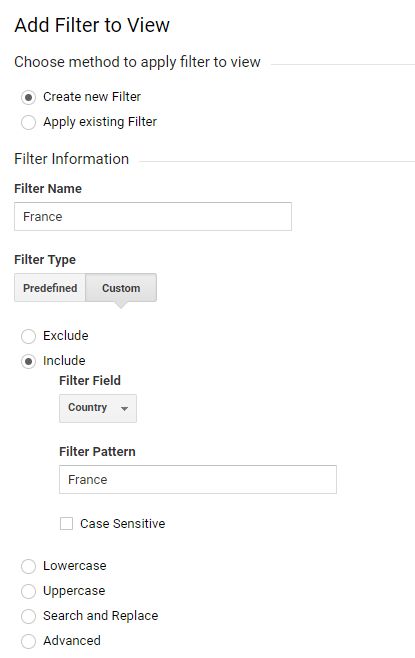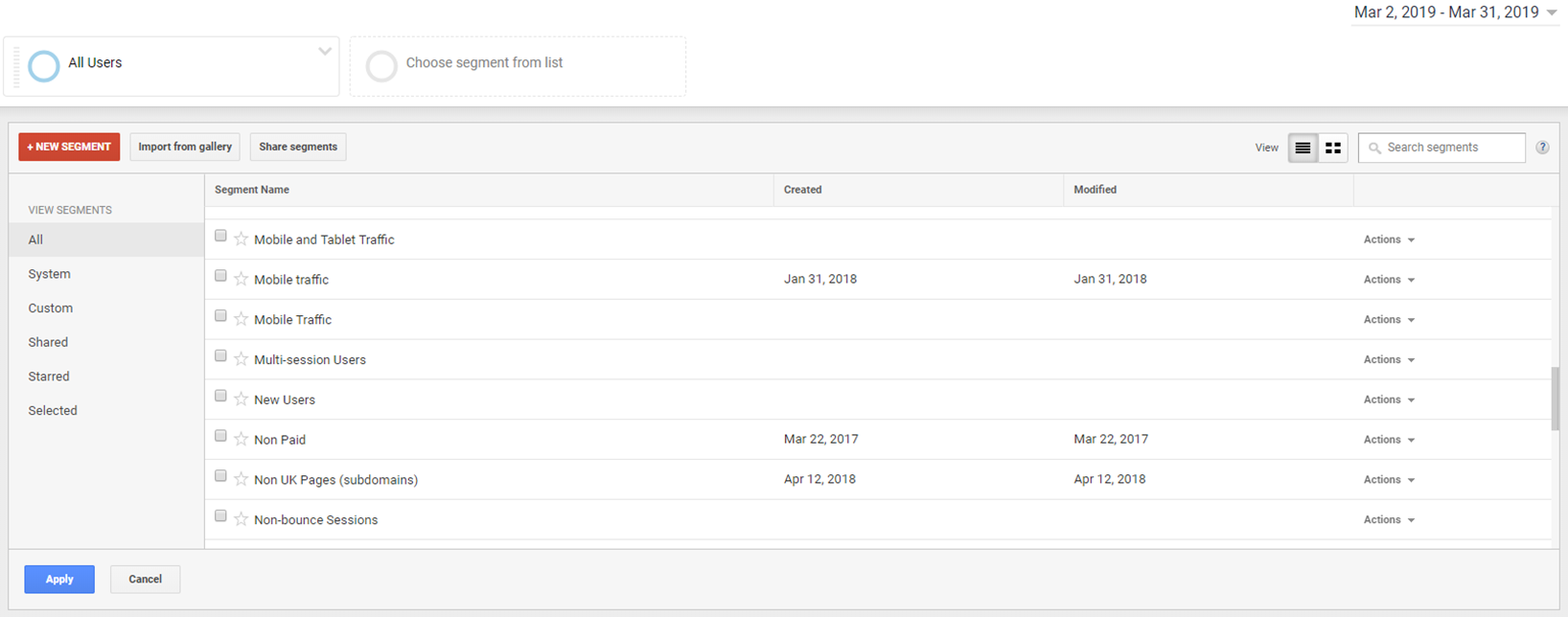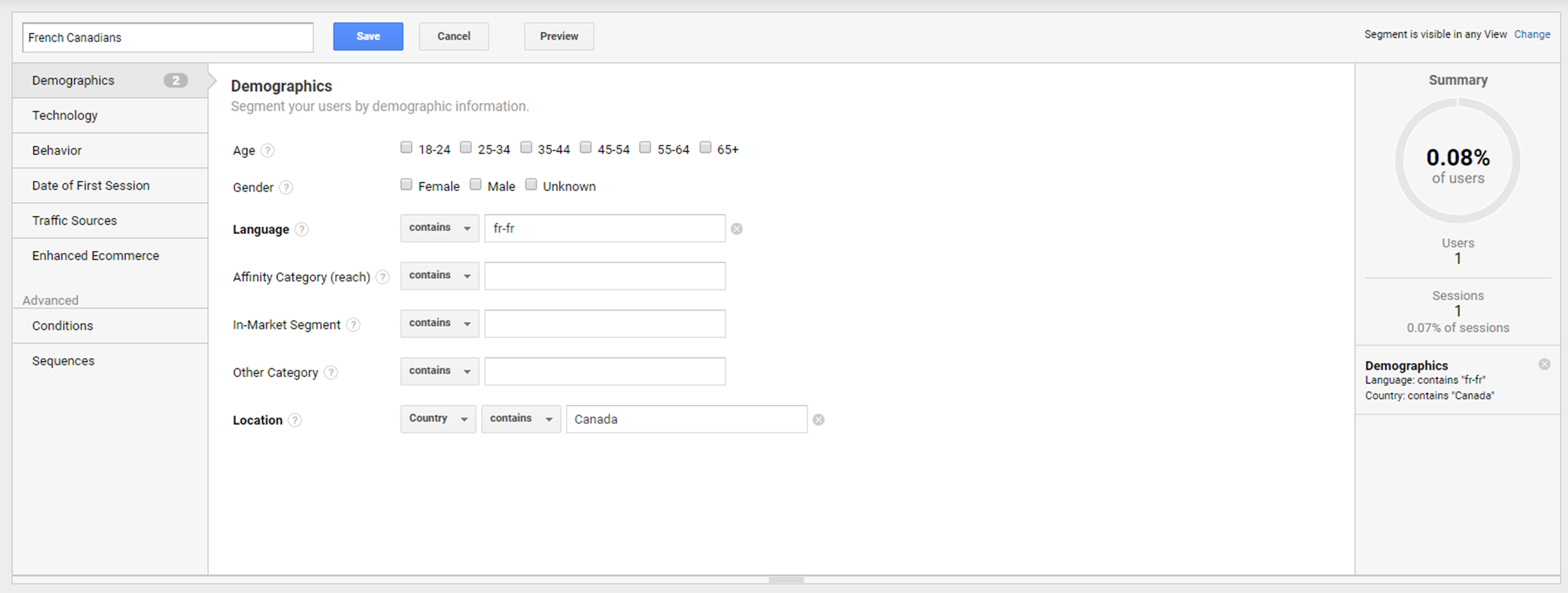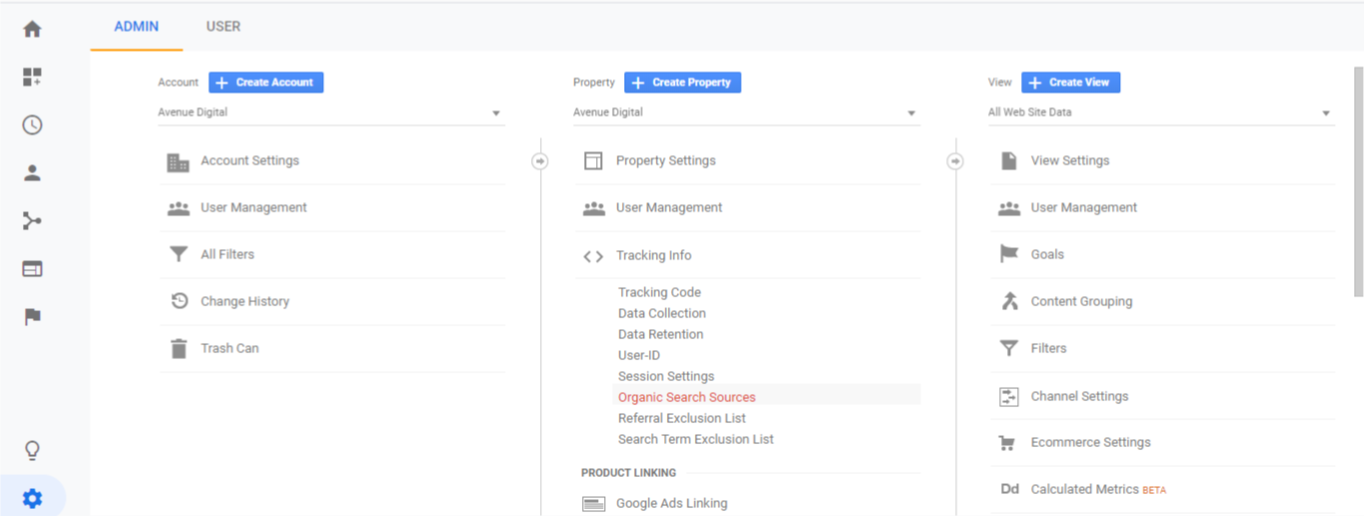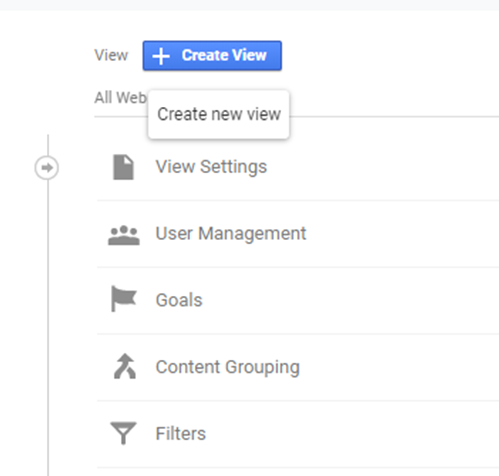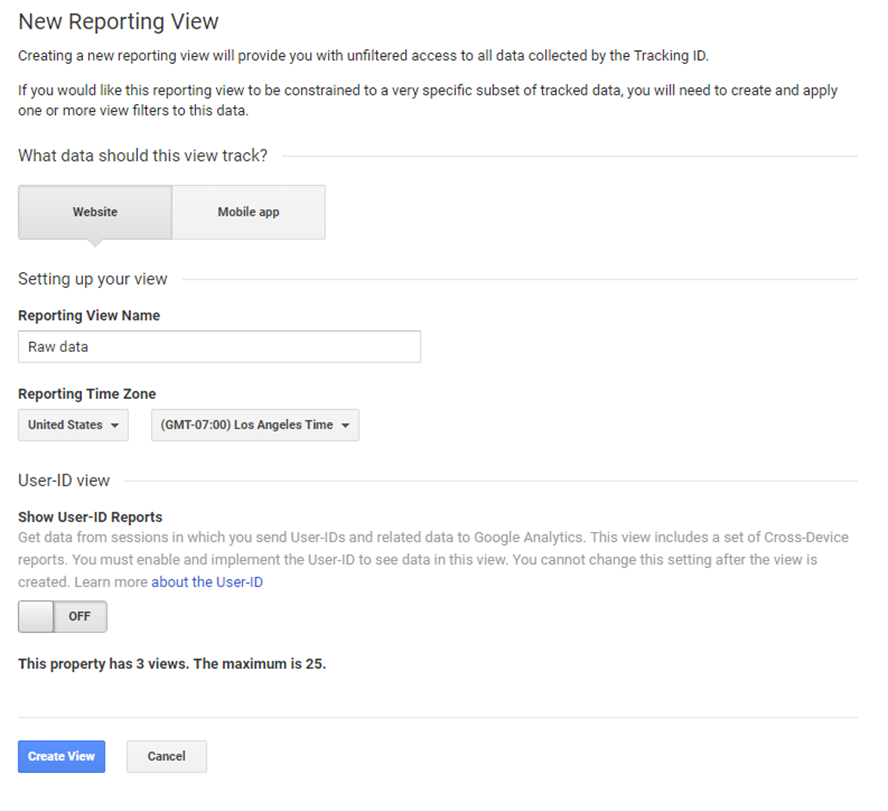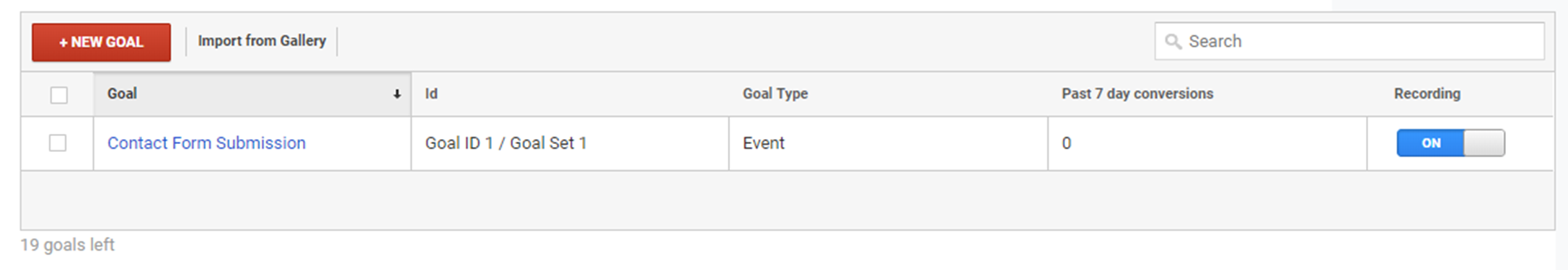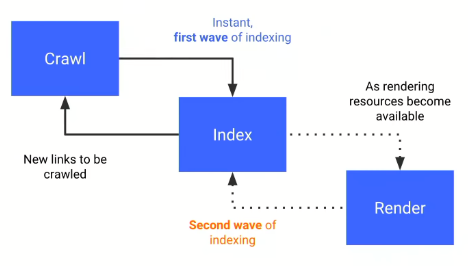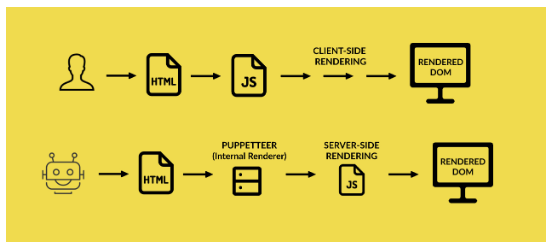One of the biggest problems digital marketers face is nuances to crafting high-quality SEO rich content.
A great area of opportunity for marketers is their SEO alt text for images. We’ve all been to websites and the image is replaced by a red “X”, or it’s just a blank box. Wouldn’t it be great if you could benefit from that image box for an increased search engine ranking?
That’s where alt text comes in.
Alt text is just a way to describe what is going on in the image while actively increasing your ranking through smart, thoughtful placement of SEO keywords. We are going to look at ways you can improve your image alt text while keeping your content search engine friendly.
Research keywords before you start
It’s important that you look carefully into which keywords you’re going to use before you start creating content including your alt text. Google’s Keyword Planner tool can help you make educated decisions about which words are best suited for your website, depending on your niche.
When you’re researching keywords, the best practice is to look for words that feature high search volume but low competition. The reason for this thought process is simple.
High volume, high competition keywords result in an uphill battle that you may not win. If there are plenty of people searching for the words you pick, but a bunch of reputable websites who have a high domain authority, you’re going to have a much harder time reaching the top of the search engine results.
At the same time, low competition, low search keywords mean your website probably will not get the traffic you need to thrive. The happy medium is words that are popular, but not dominated by highly authoritative sites. The success of your keywords is going to reflect not just in your content or title, but in your alt text, making this an important starting point.
Supplement your alt text with primary keywords
It’s worth pointing out that alt text is important, but it should never take priority over your researched and currently implemented SEO. You would never want to rearrange your pre-arranged keywords to make the alt text keywords fit.
Instead, try to find images that compliment the keywords you’ve already selected. When you work backward from your alt text images, you could end up with a page that is more focused on the images instead of the content throughout.
The only exception to this rule is if your content is image heavy. Companies that implement slideshows, photo galleries, and the likes may benefit more from working backward from their images instead of the other way around.
Connect the content to the image text
Another common mistake that SEO marketers make is they don’t directly link the alt text to the content they create. Alt text, as mentioned, is just text that describes what’s going on in the image. If you want to make a strong connection with your audience and the search engine results, make sure you make a connection between the text in your content, the image, and the alt text.
For example, if your piece of content was about website design, your content should include text within the piece that explains the image. In this fictional piece, let’s say your keyword is “expert web design”, you’re going to need to include an image that emphasizes your point, explains the image in the content, and the alt text should include the keyword.
Keep it short
Since the main purpose of alt text is to inform the reader of what the image shows if they can’t view it, your alt-text should never drag on. Simply explain what the image shows using your keywords as the primary descriptor and additional text as needed.
The recommended alt-text length is about 125 characters. Some browsers only create one line of alt-text and allocate the size of the image to the length of the one line. The result of a long alt text line is not just “search engine confusion”, but also reader confusion when they cannot finish the line of text from within the image because it was cut off by the browser they are using.
If you find that your alt text is always longer than 125 characters, your point is probably better off posted in the actual content of the article instead of the alt image text.
Examples of SEO-friendly alt text
First, let’s take a look at the source code:
<img src=”Image.gif” alt=”alt-text-goes-here”>
In this example, the “image.gif” is the image that is displayed to those who can properly see the image. Those who can’t see the image will instead see the text you include where it says “alt-text-goes-here”.
Here are some better examples to give you an idea of what a good SEO-friendly piece of alt text looks like.
Example one
You own a pet shop and your display picture is a kitten in a basket at your pet shop. Your source code should look something like this:
<img src=”FluffyCat.png” alt=”Pet Shop Kitten Snuggling in Basket”>
The goal is to make your alt-text clean, concise, and friendly to the keywords you decided to target in your piece.
Example two
Now let’s say you have an online car accessory shop. You sell things like seat covers, floor liners, and air fresheners. On your air freshener page your alt text will look like this:
<img src=”AirFreshner.png” alt=”Air Freshener Pack and New Car Accessories”>
In the example above, you’re targeting air fresheners, new cars, cars in general, and car accessories.
Example three
Finally, you have a membership site that sells marketing tips to your audience. You have an infographic of marketing statistics everyone should know in 2019. How will your alt-text look in this situation? Since you obviously can’t fit every stat in your alt-text, you might say:
<img src=”MarketingStatsInfo.Png” alt=”New Marketing Statistics for 2019″>
Piecing it together
There’s no doubt that alt text plays a crucial role in an online world consumed by the importance of keywords. If you want to make the most of your alt text, keep these tips in mind and remember that the online world is constantly evolving.
As your website grows in size and authority you may have to make changes to your SEO keywords for future articles, and therefore for your alt text. The good news is, this allows you to pull off some interesting split tests to see which keywords are ranking well for you, and which ones are pulling in lackluster results.
One thing is clear, don’t underestimate the power of alt text as it relates to your readers and your search ranking. It may not be the most important factor, but correctly creating optimized images and alt text is an important piece of the puzzle.
Syed Balkhi is an entrepreneur, marketer, and CEO of Awesome Motive. He’s also the founder of WPBeginner, OptinMonster, WPForms, and MonsterInsights. Syed can be found on Twitter
Read next:
Related reading
Complete overivew of what Google Search Console is, what it does for your site, how to use it, and what you need to get started taking advantage of it today.
Last month, Google tested AR functionality in Google Maps. What are the implications of VPS, street view, and machine learning for local search and SEOs?
Six of the best techniques for building backlinks. The skyscraper, interviews, free tools, interesting data sets, sponsorships, and transcripts.